Menu
Menus are a crucial element for website navigation, allowing visitors to explore your Shofy store with ease. You can manage your menus from the Appearance -> Menus in the admin panel.
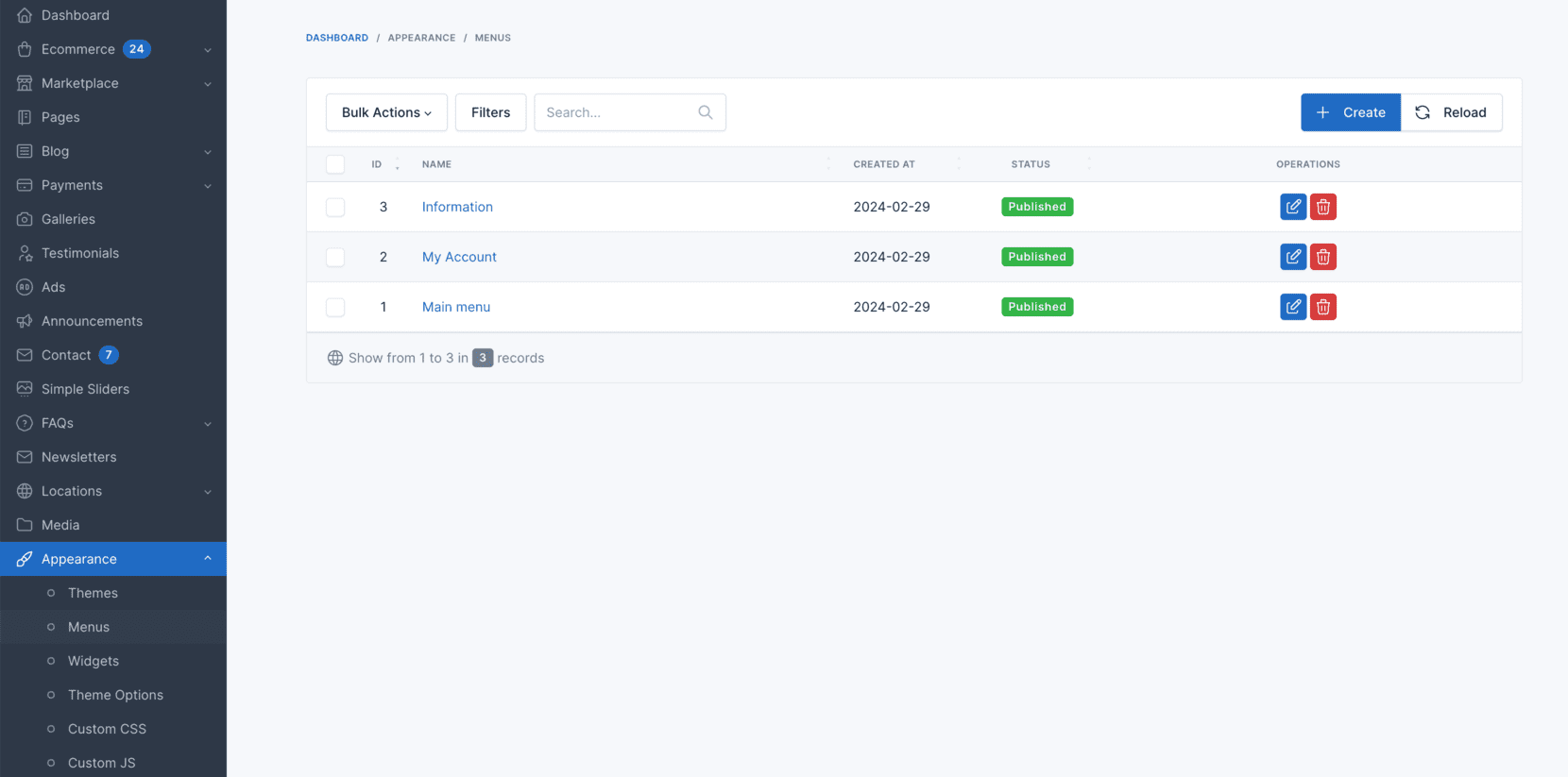
Adding a New Menu:
To add a new menu, click on Create button. Enter a name for the menu and click on Save button.
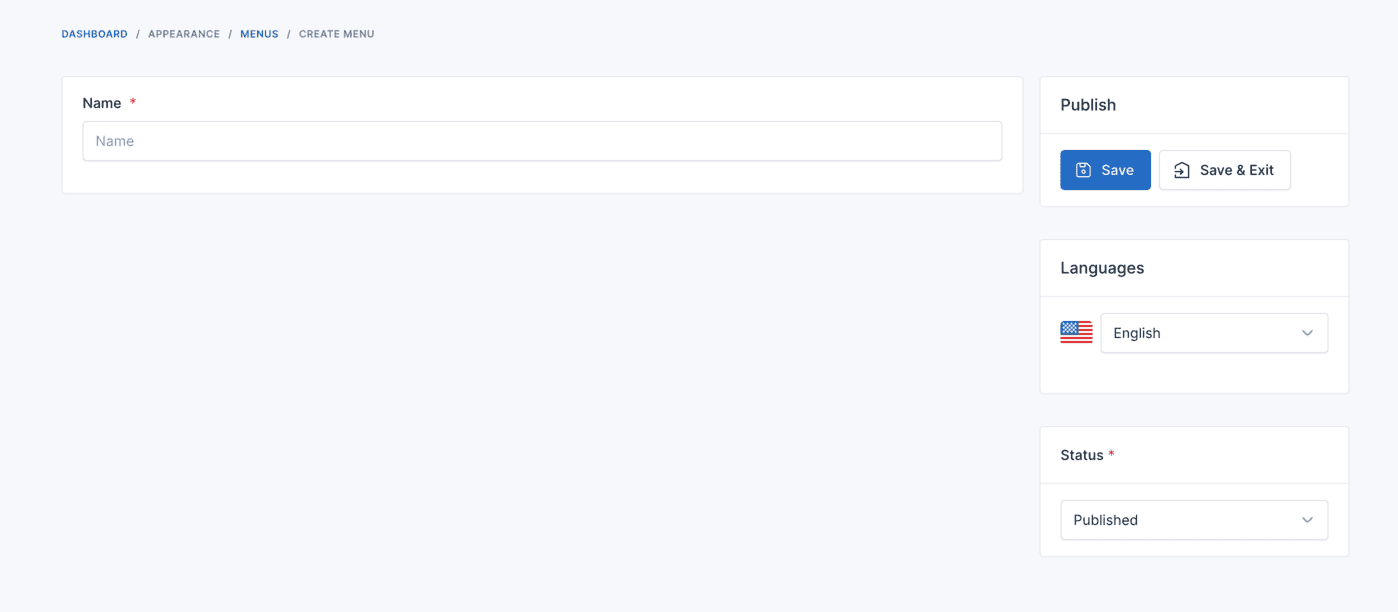
Adding Menu Items
In the menu edit page, you can add menu items by clicking on the items on the left side and then clicking on Add to menu button.
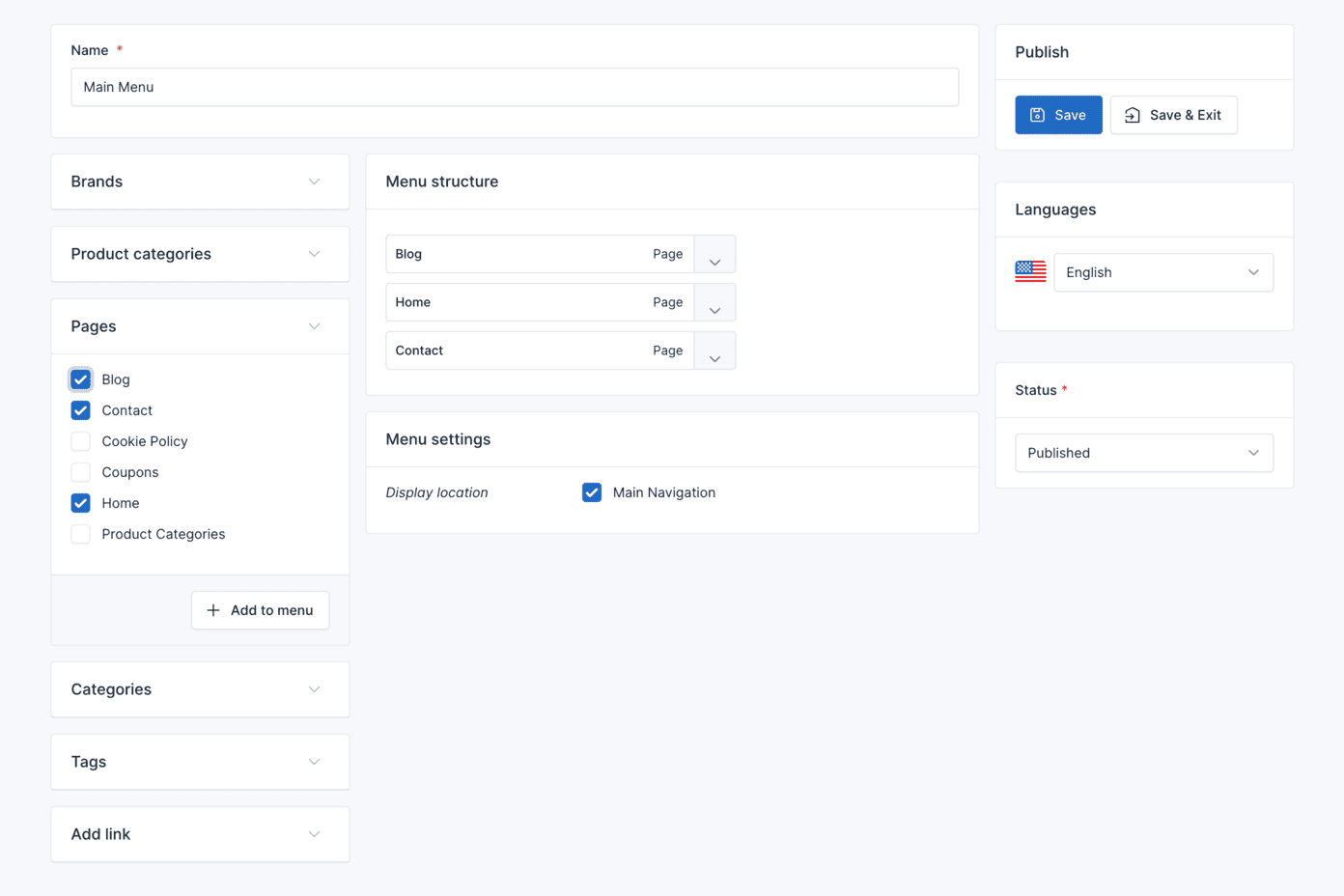
Available Menu Items:
Here are the available menu items that you can add to the menu:
- Custom Links: Create links directing users to external websites or specific sections within your website.
- Pages: Add existing pages from your website to the menu.
- Post Categories: Display categories of blog posts for navigation.
- Post Tags: Allow navigation by individual tags associated with blog posts.
- Brands: Include relevant brands for your products (if applicable).
- Product Categories: Organize product categories within the menu for easy browsing.
Setting a Menu Location:
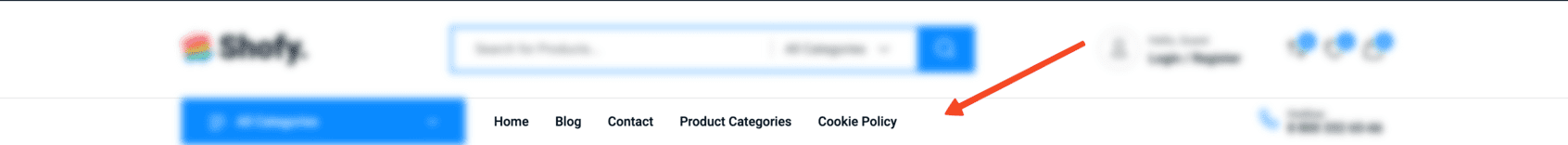
To set a menu as the primary menu, enable the Main Navigation checkbox in the Display location section.
