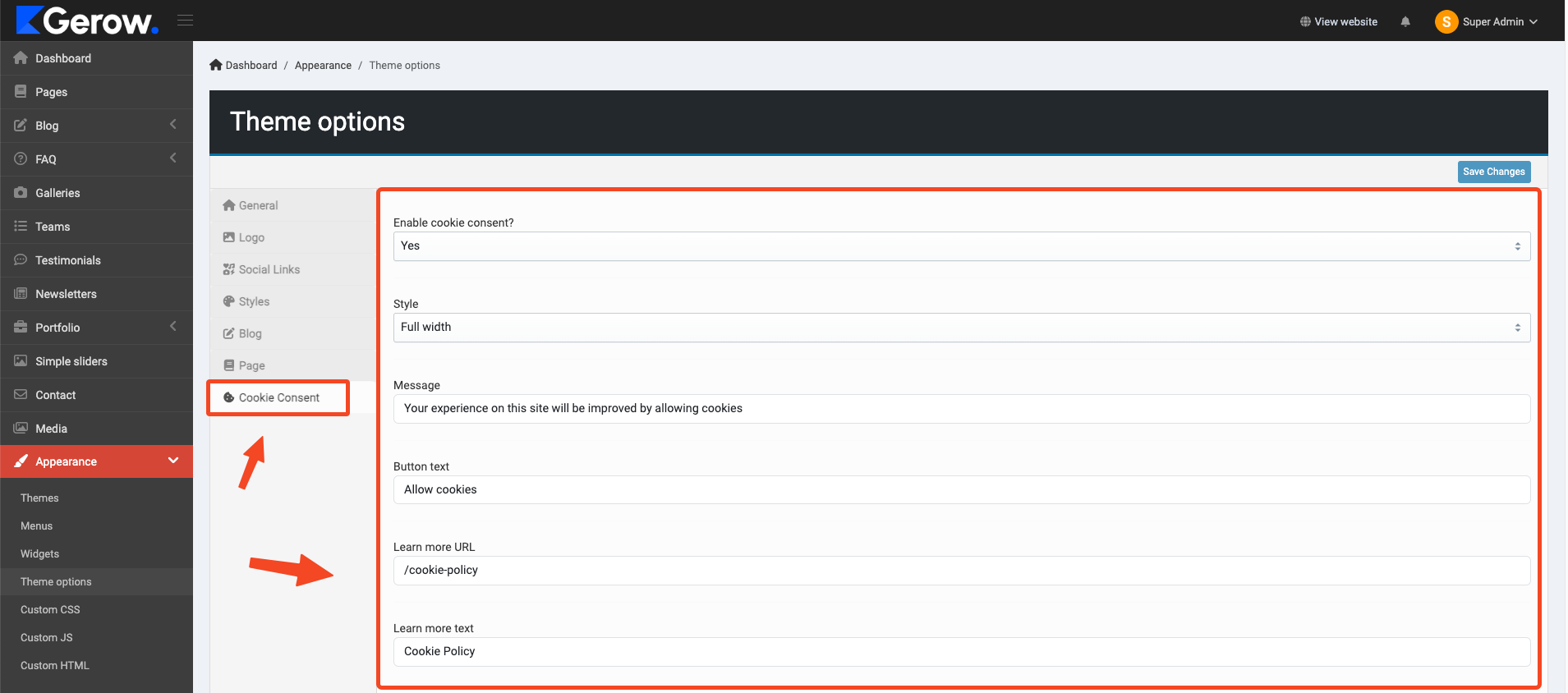Theme Options
Setup theme options
On Admin Bar -> Appearance -> Theme options.
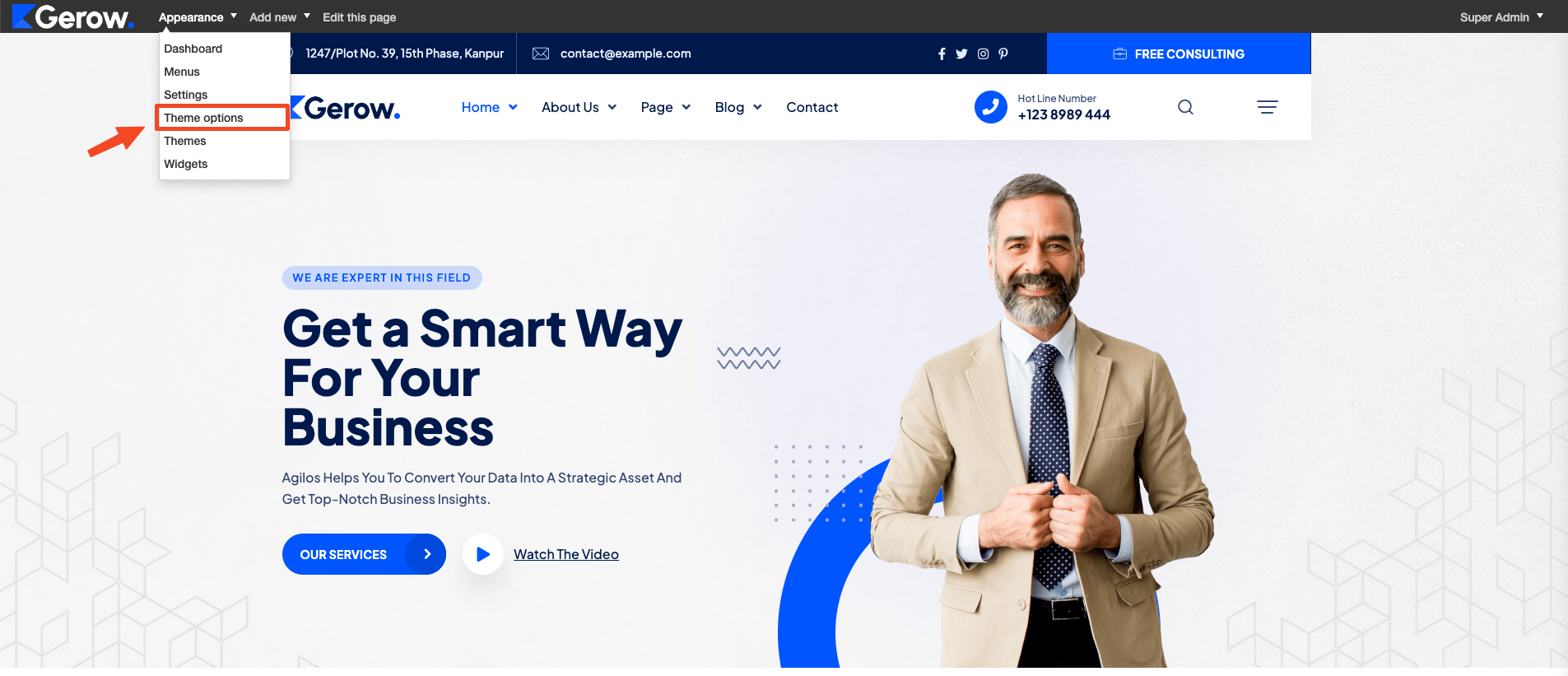
Or go to Admin -> Appearance -> Theme options.
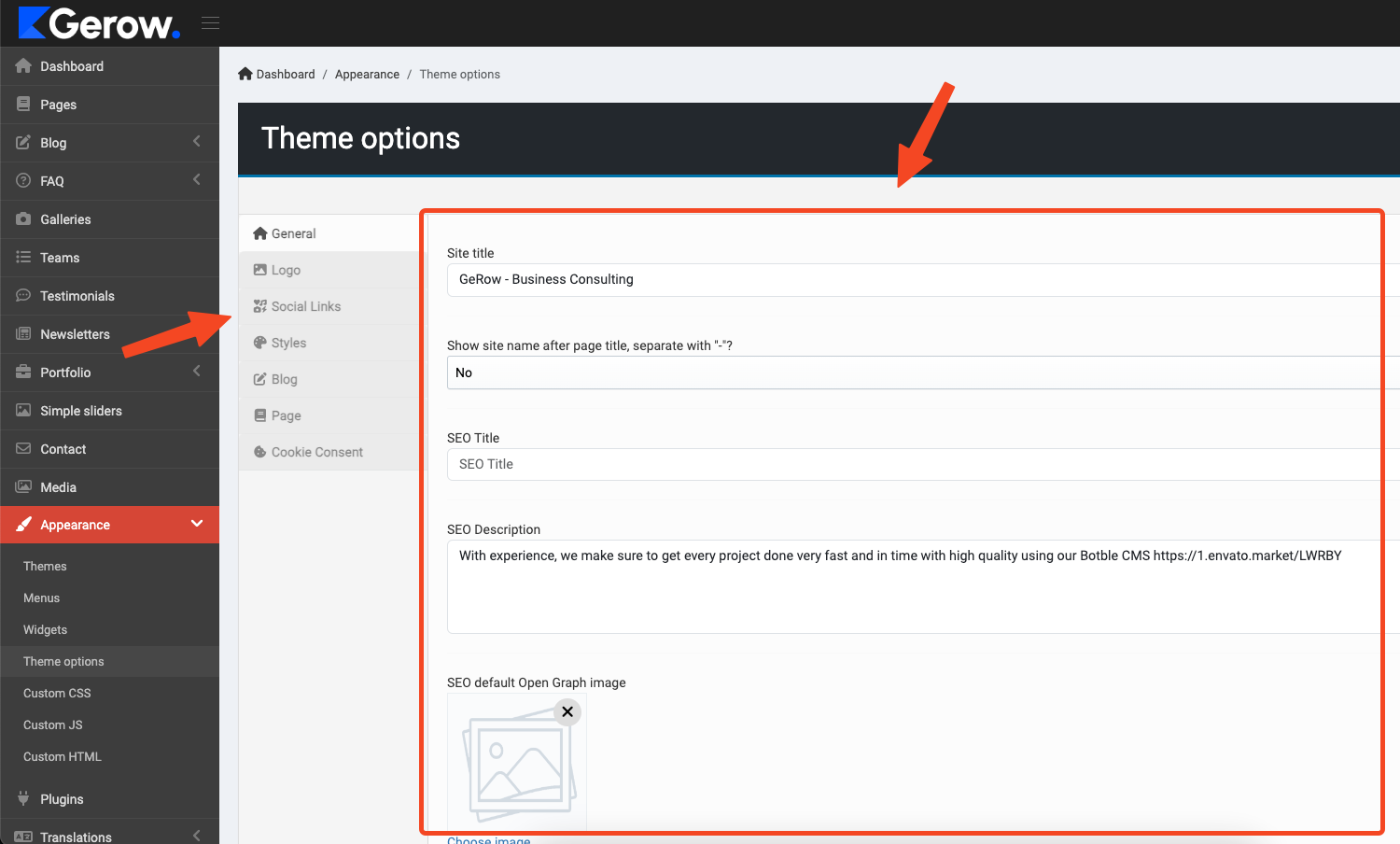
Header
Customize header
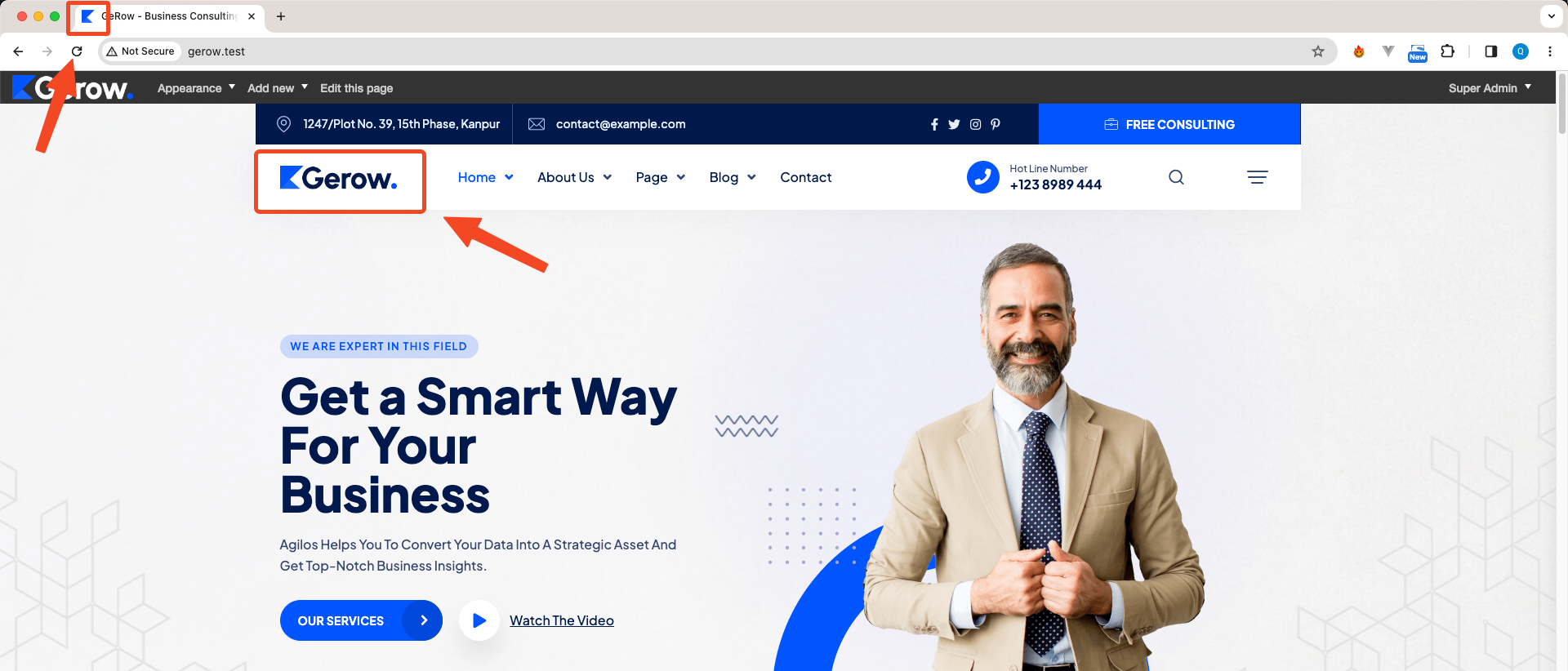
Edit Favicon. Go to Admin -> Appearance -> Theme options -> Logo tab.
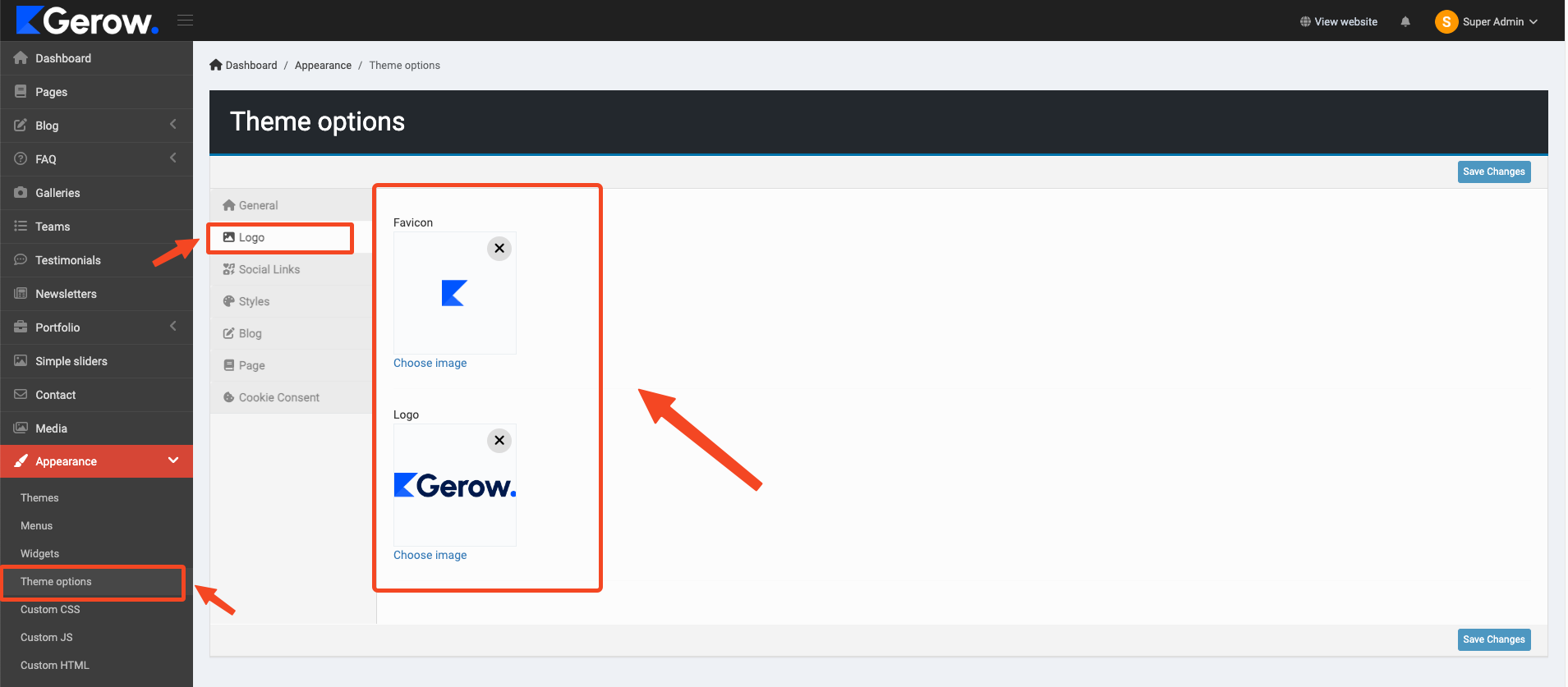
And Logo in header is widget. You can change it. Go to Admin -> Appearance -> Widgets.
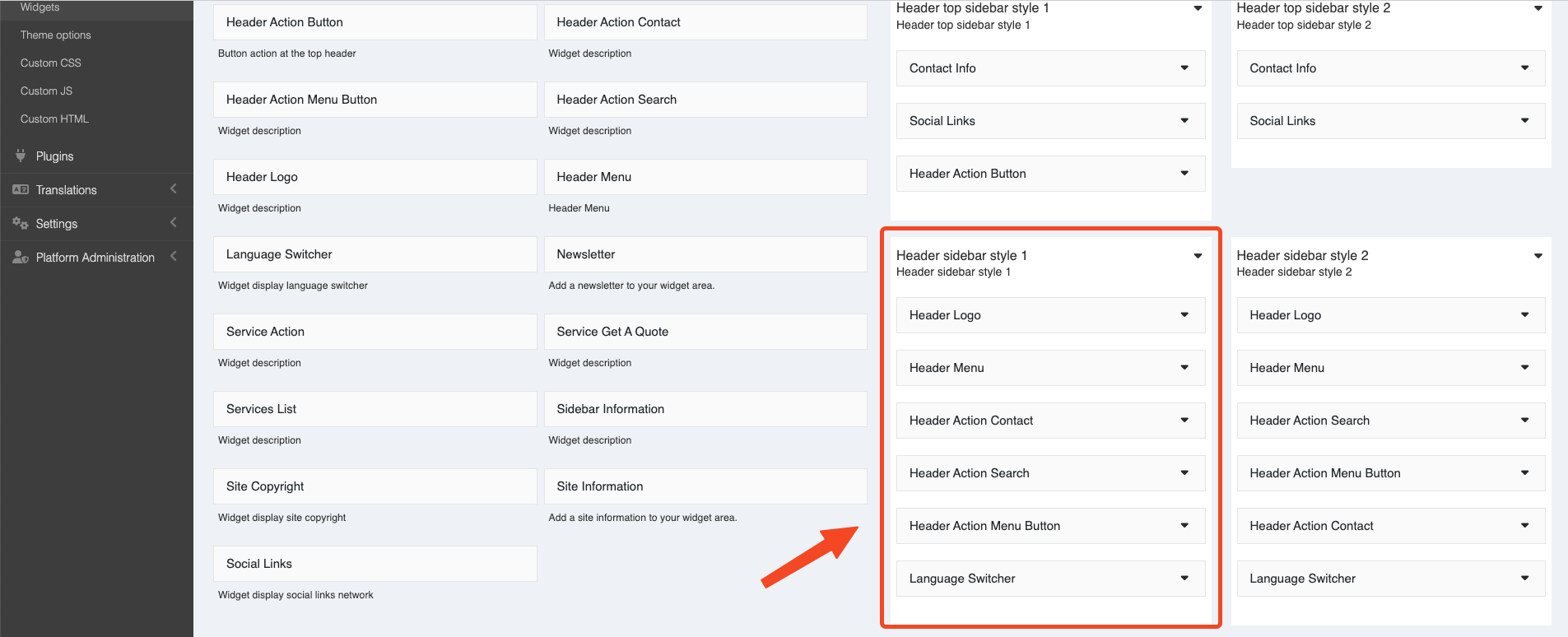
And Header have many styles. You can view detail in Widget Tabs.
Footer
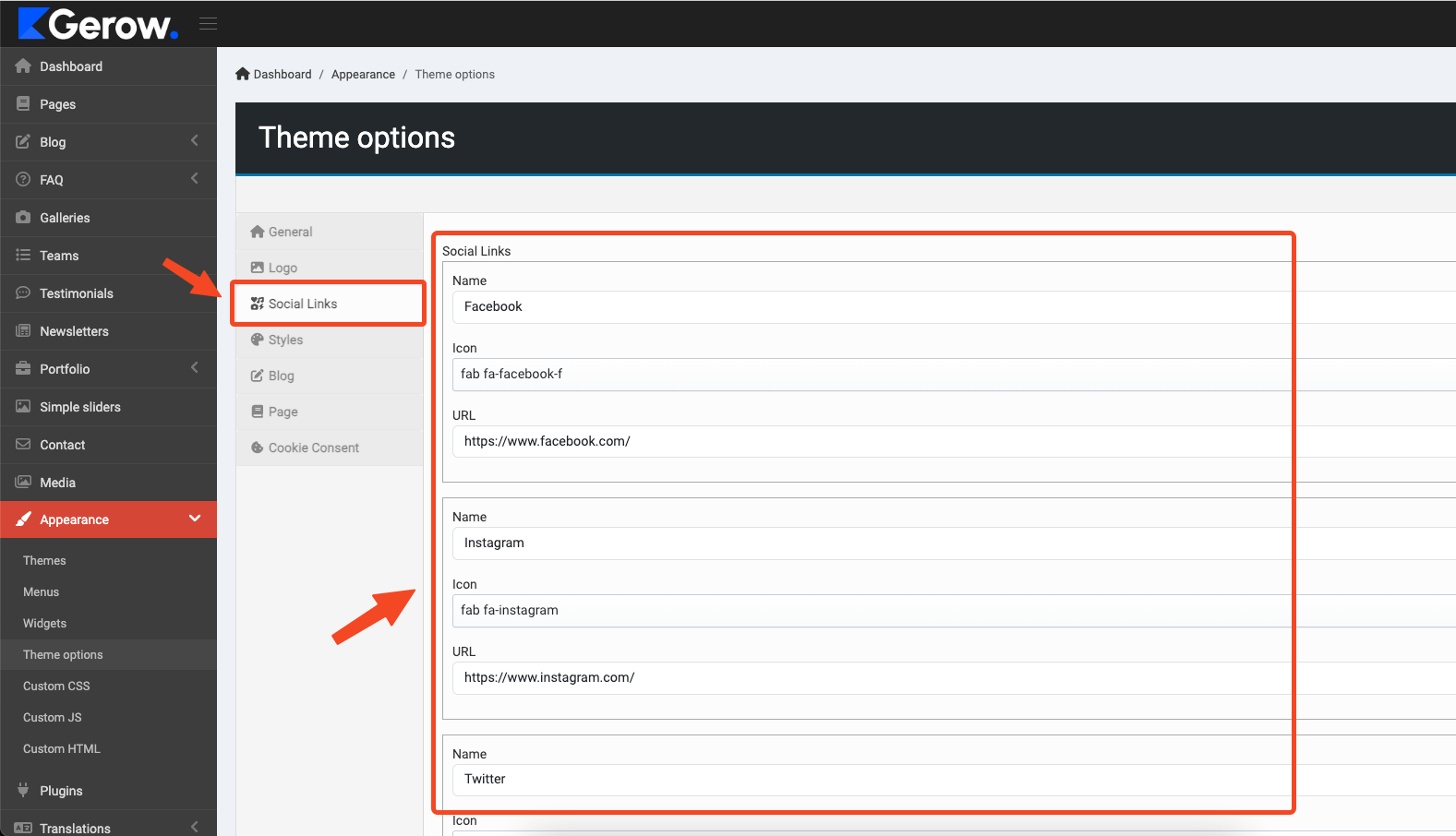
Edit social links, go to Admin -> Appearance -> Theme options -> Social links tab
Edit style, go to Admin -> Appearance -> Theme options -> Styles tab
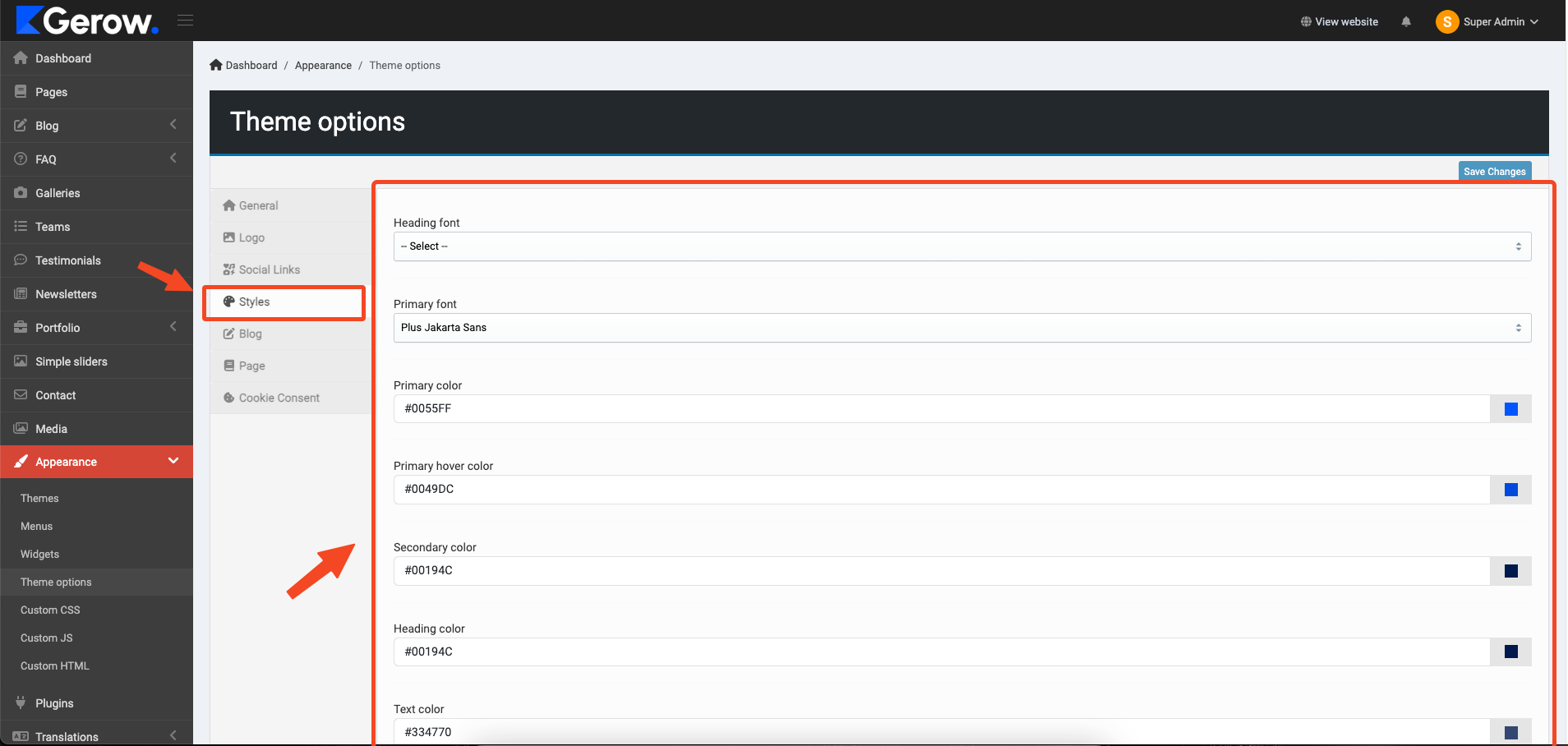
You can set primary, secondary, text, border color, font, background,...
Others
Edit Cookie consent"
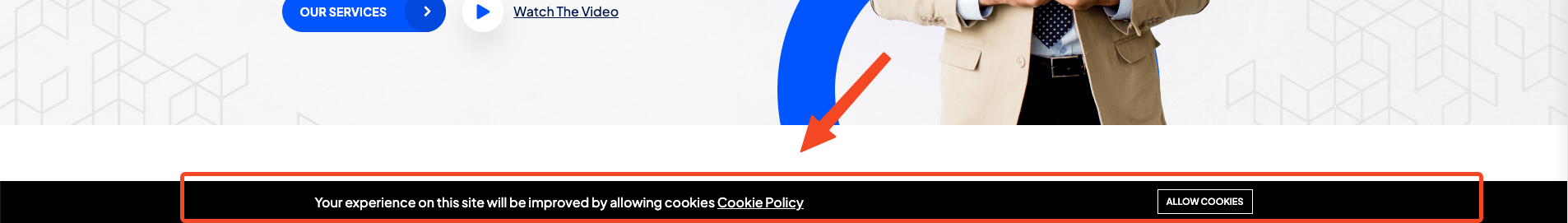
Go to Admin -> Appearance -> Theme options -> Cookie consent tab