Invoice Template
Customize the template
There are two options to customize the invoice template:
Customize in admin panel (recommended)
Go to Settings -> Ecommerce -> Invoice Template to customize the invoice template.
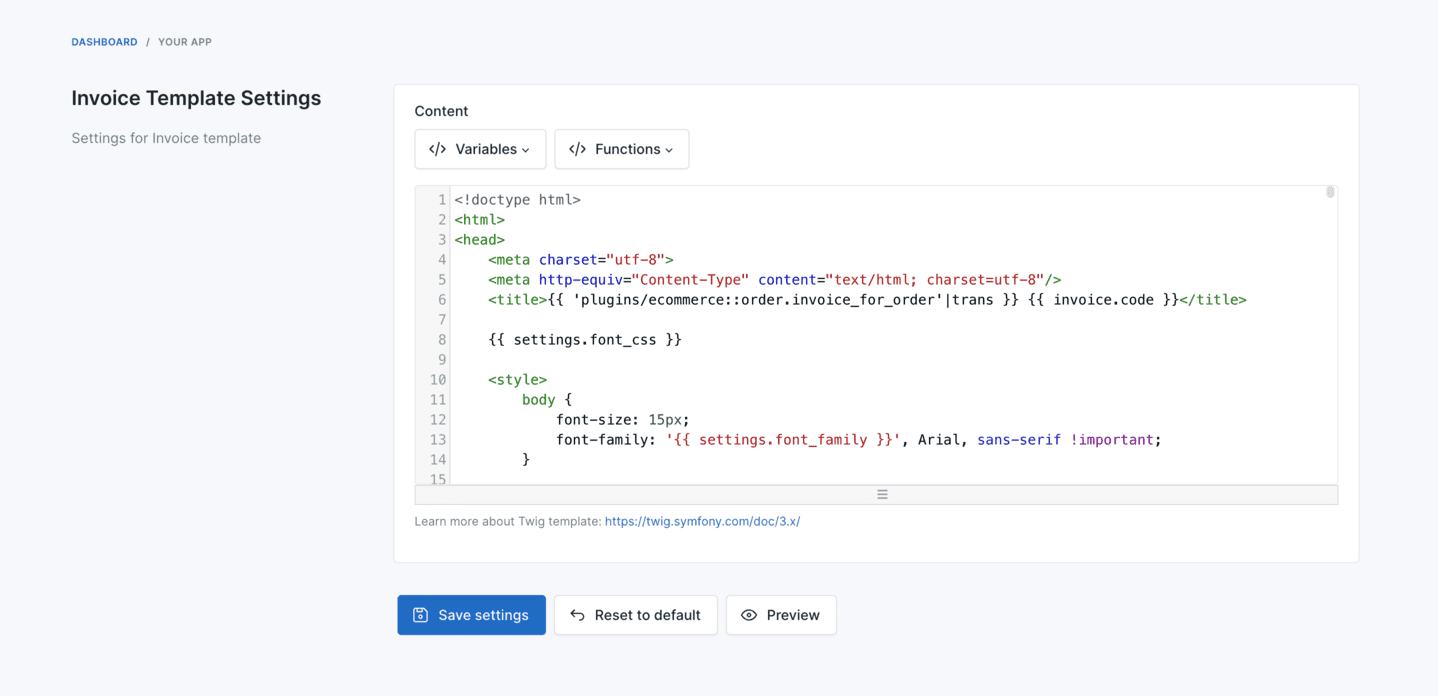
Customize directly file
Copy file platform/plugins/ecommerce/resources/templates/invoice.tpl to storage/app/templates/ecommerce/invoice.tpl to start customizing it.
Bangladesh font
To display Bangladesh text in invoice, need to use font FreeSerif.
- Download
FreeSerif.tfffont from https://github.com/byrongibson/fonts/blob/master/backup/truetype.original/freefont/FreeSerif.ttf. - Upload
FreeSerif.tffto folder/public. - Copy file
platform/plugins/ecommerce/resources/templates/invoice.tpltostorage/app/templates/ecommerce/invoice.tplto start customize. - Change in CSS:
blade
<style>
@font-face {
font-family: FreeSerif;
src: url('{{ url(' FreeSerif.ttf ') }}');
}
body {
font-size: 15px;
font-family: FreeSerif, Arial, sans-serif !important;
}
</style>Japanese font
Option 1: Select font
M Plus Rounded 1cfor invoice font in Admin -> Ecommerce -> Settings.Option 2: Customize invoice template like this:
html
<link rel="preconnect" href="https://fonts.googleapis.com">
<link rel="preconnect" href="https://fonts.gstatic.com" crossorigin>
<link href="https://fonts.googleapis.com/css2?family=M+PLUS+Rounded+1c&display=swap" rel="stylesheet">
<style>
body {
font-size: 15px;
font-family: 'M PLUS Rounded 1c', 'DejaVu Sans', Arial, sans-serif !important;
}
...
.bold, strong {
font-weight: normal;
}
...
.total {
color: #fb7578;
font-weight: normal
}
...
</style>- Option 3: Using font CyberCJK.
Customize template like this:
CSS
@font-face {
font-family: CyberCJK;
src: url("http://eclecticgeek.com/dompdf/fonts/cjk/Cybercjk.ttf") format("truetype");
}
body {
font-size: 15px;
font-family: CyberCJK, Arial, sans-serif !important;
}Sinhala font
- Download font kaputaunicode from http://www.kaputa.com/slword/kaputaunicode.htm.
- Upload
kaputaunicode.tffto folder/public. - Copy file
platform/plugins/ecommerce/resources/templates/invoice.tpltostorage/app/templates/ecommerce/invoice.tplto start customize. - Change in CSS:
blade
<style>
@font-face {
font-family: kaputaunicode;
src: url('{{ url(' kaputaunicode.ttf ') }}');
}
body {
font-size: 15px;
font-family: kaputaunicode, Arial, sans-serif !important;
}
</style>