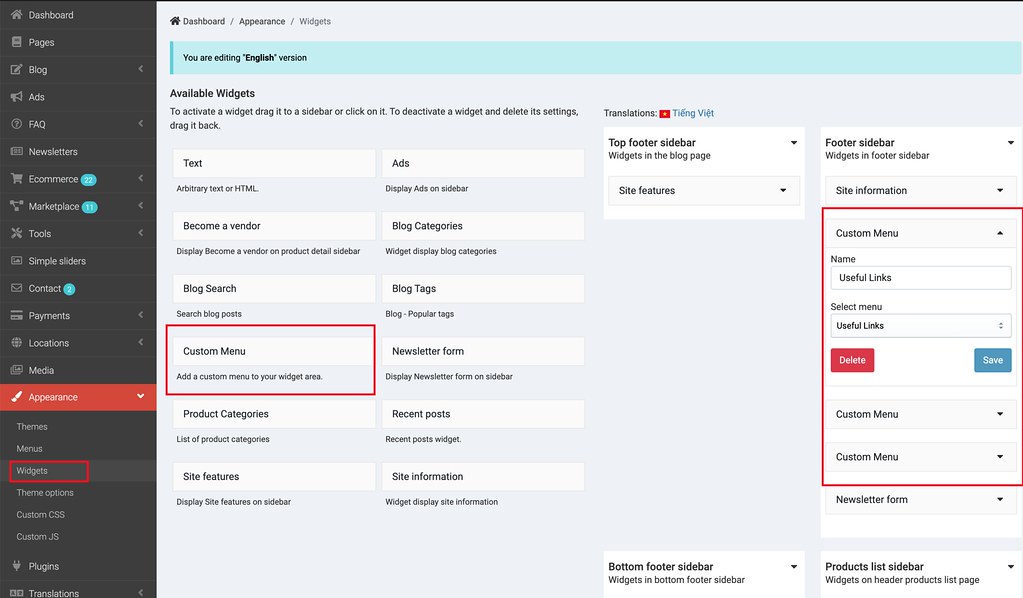Menu
Main menu
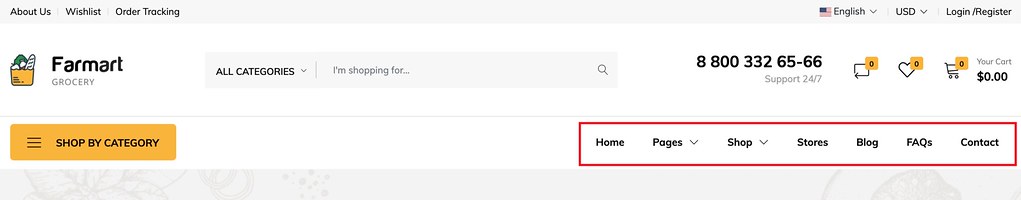
- Go to Admin -> Appearance -> Menus (select Main menu)

Drag and drop to change menu items.

Header menu
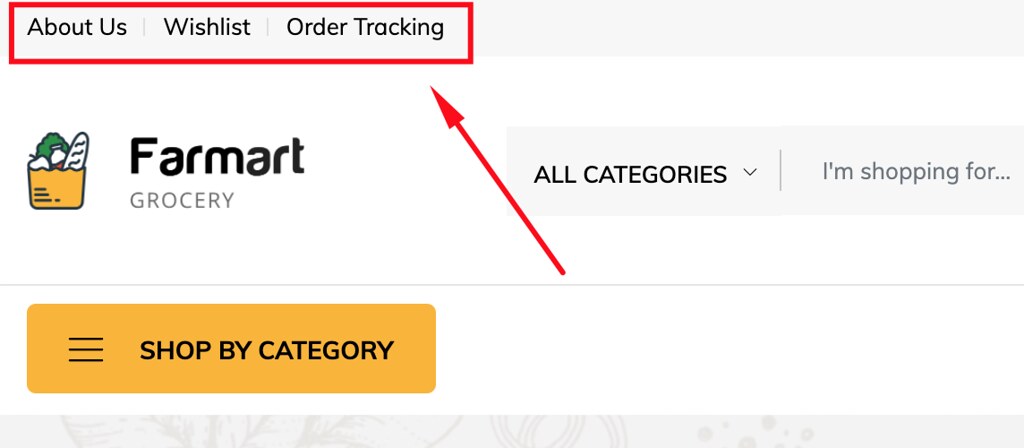
- Go to Admin -> Appearance -> Menus (select Header menu)
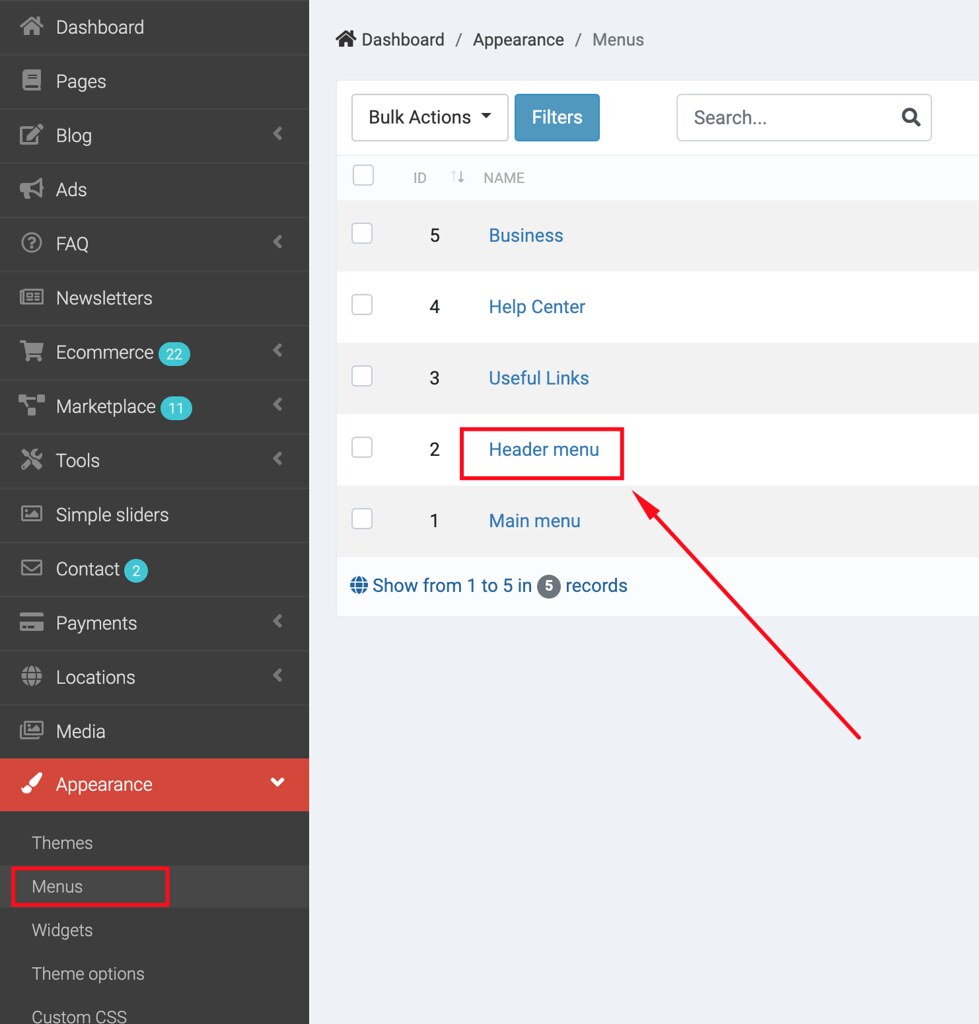
Footer menus
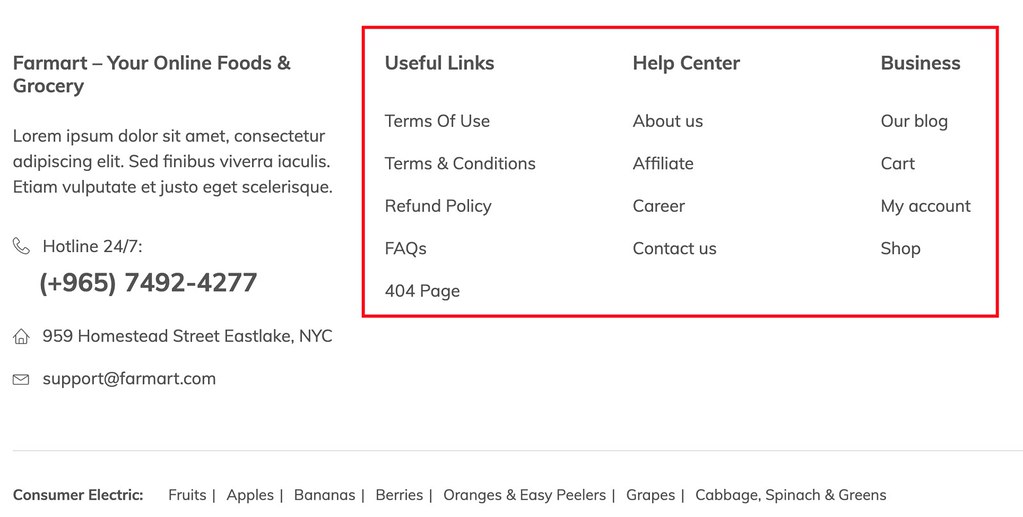
- Go to Admin -> Appearance -> Menus (modify menu Company, Information & Product categories)
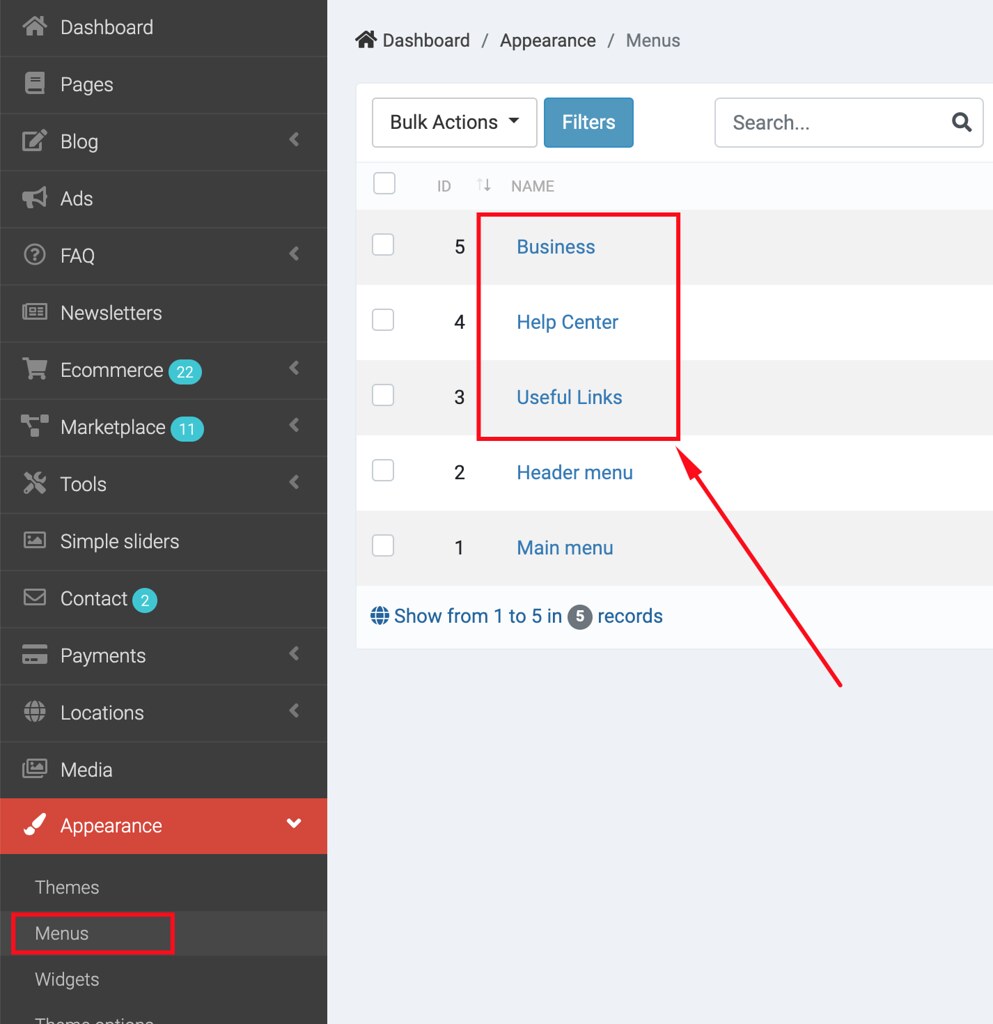
- You can change or remove those menus in Admin -> Appearance -> Widgets.