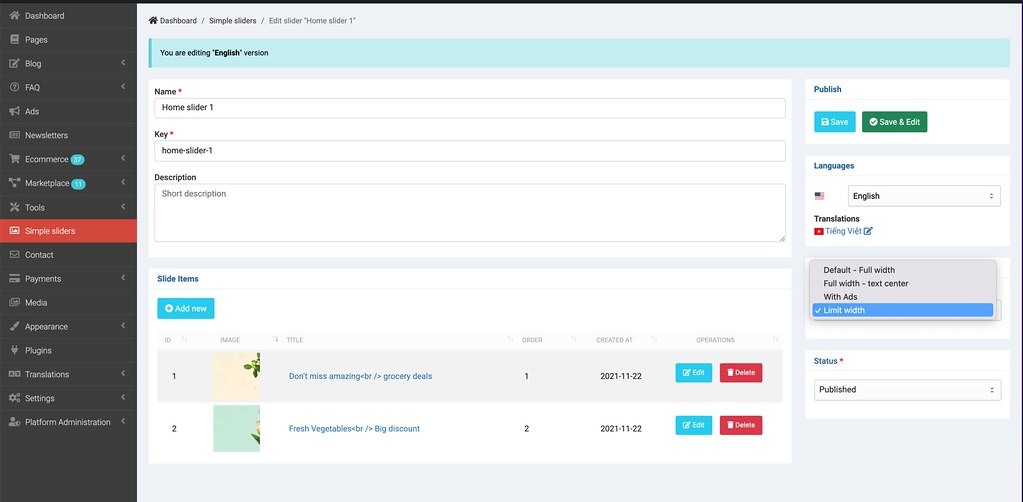Homepage
Setup homepage
- Go to Admin -> Appearance -> Theme options (tab Page) to select a homepage.

Check this video: https://www.loom.com/share/ffa4938e230b410f81bcee3d6ef8fd29
Customize homepage
- Go to Admin -> Pages -> Select Homepage
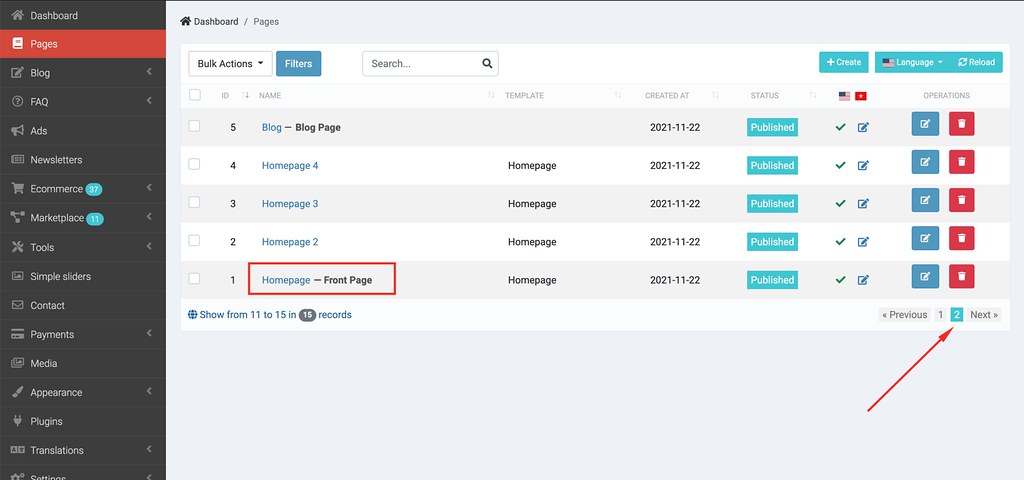
- Home slider.

It's shortcode simple-slider in the page content.
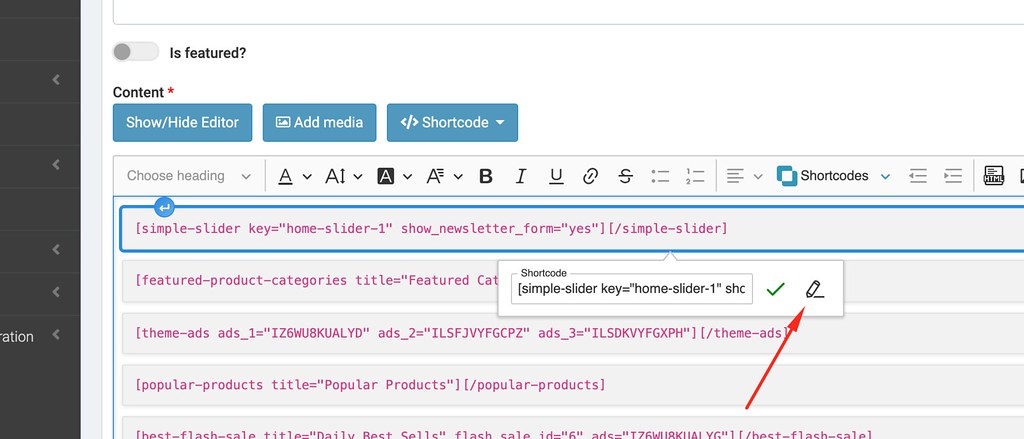
You can change slider or set ads / display newsletter form if you want.
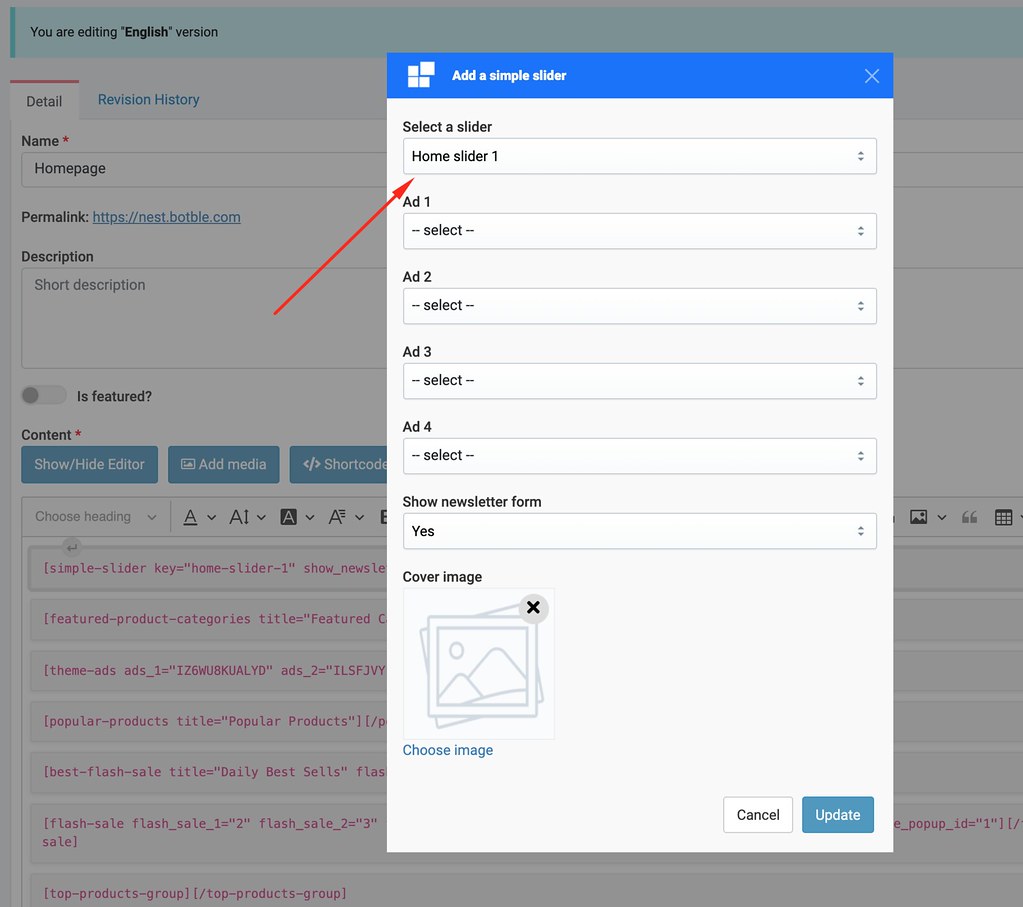
In this case, it's using the slider with key home-slider-1. You can find it in Admin -> Simple Sliders.
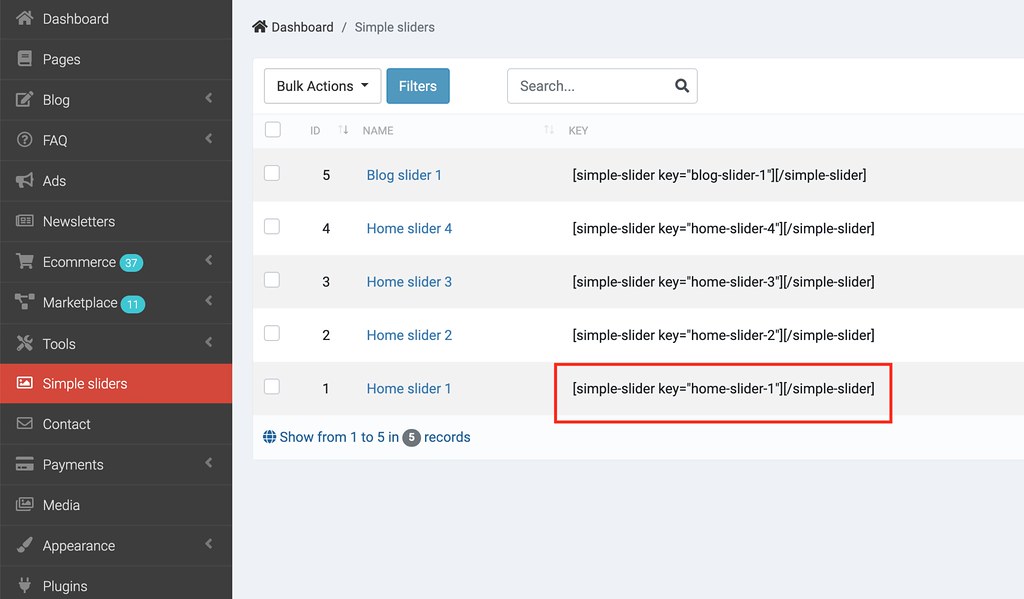
You can modify Home Slider 1 or change the key of shortcode to use other sliders.