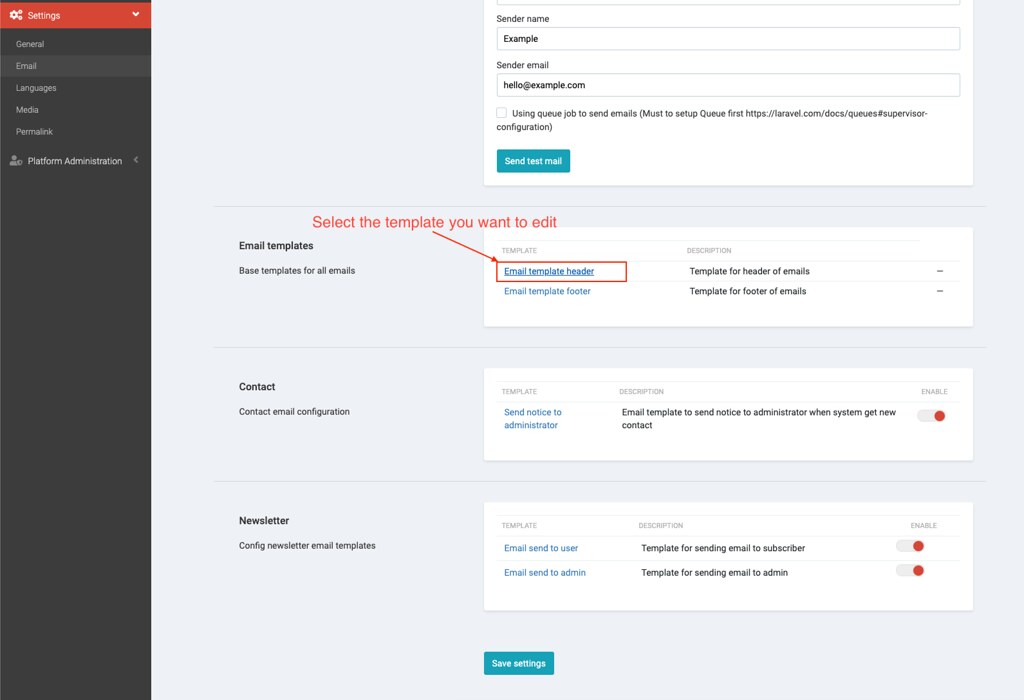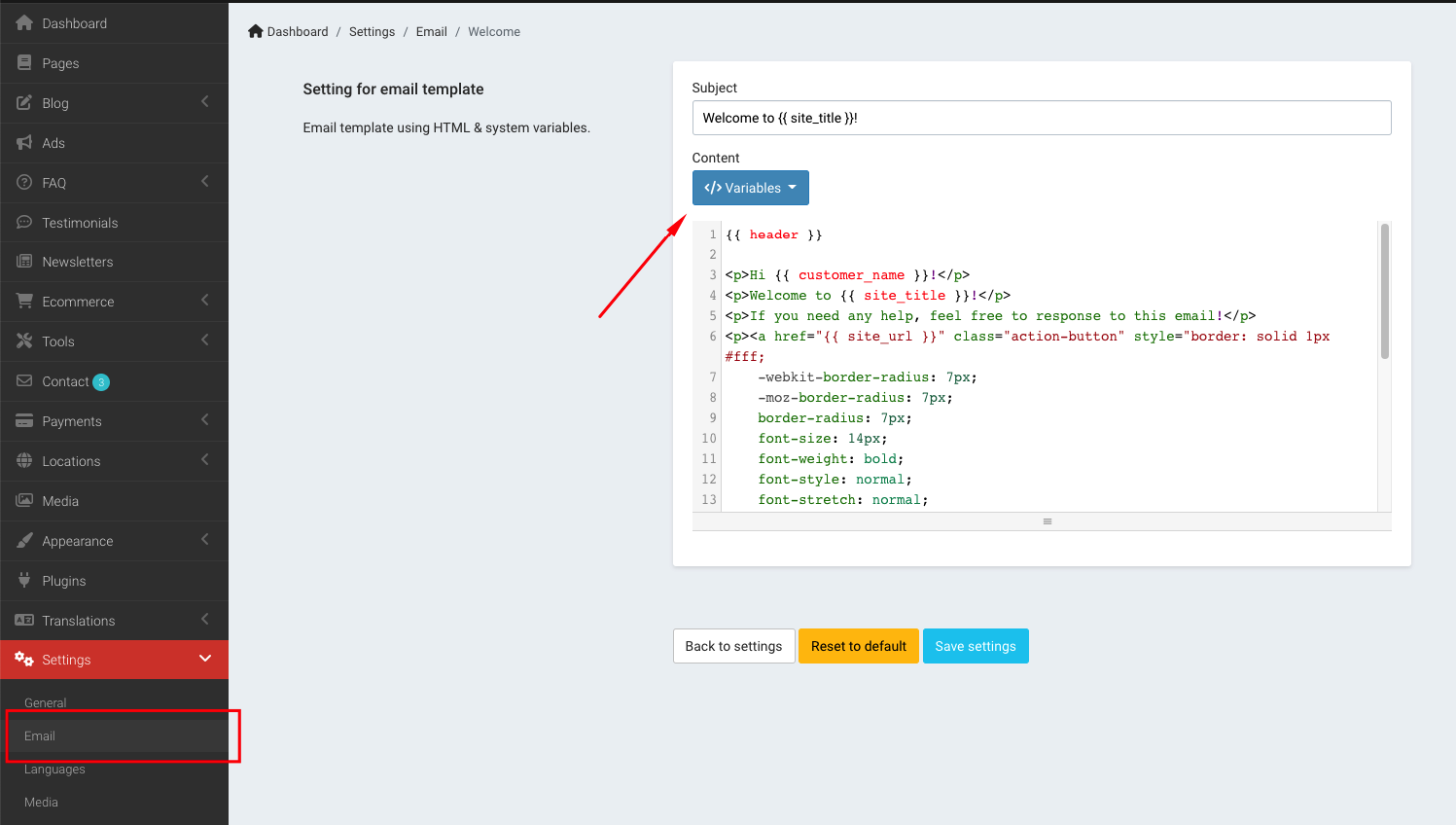Email
Setup Email
In admin panel, go to Settings -> Email to configure your email settings.
Support Mailgun, SendGrid, SES, Gmail, Sendmail... and other SMTP mail services. We suggest use Mailgun to send mail.
Make sure that you have saved settings (button Save settings at the bottom of page) before sending a test email.
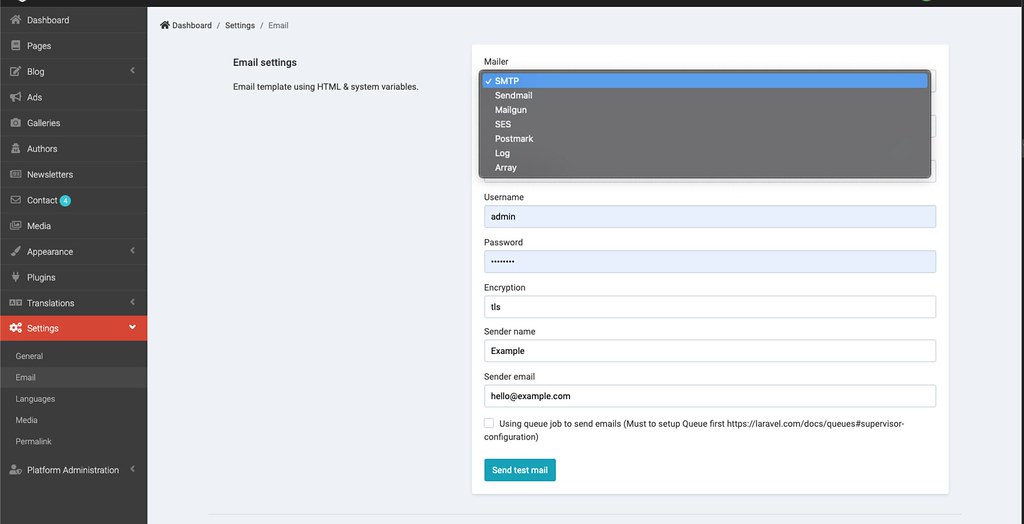
Using Gmail
Example:
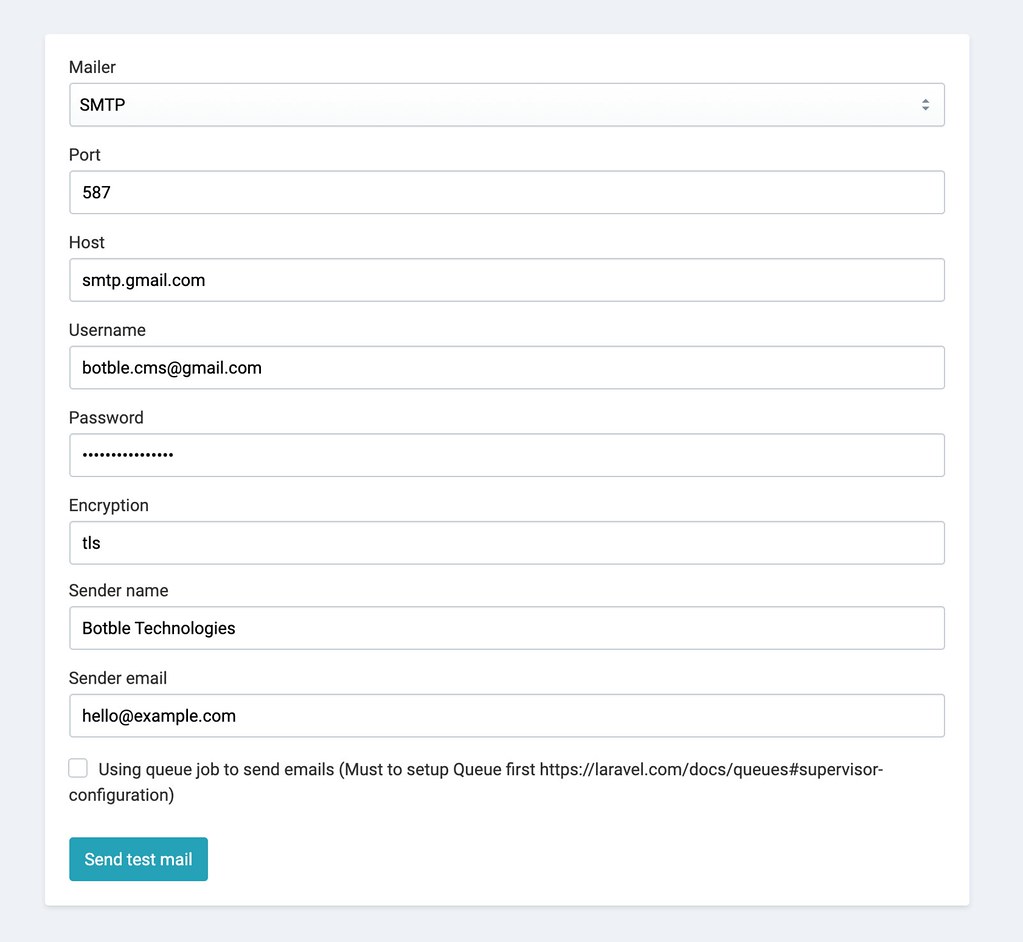
- Mail Driver:
SMTP - Mail Host:
smtp.gmail.com - Mail Port: 587
- Mail Encryption:
tls - Mail Username:
[your-gmail] - Mail Password:
[password-app](docs: https://support.google.com/mail/answer/185833?hl=en-GB)
Using Mailgun
Example:
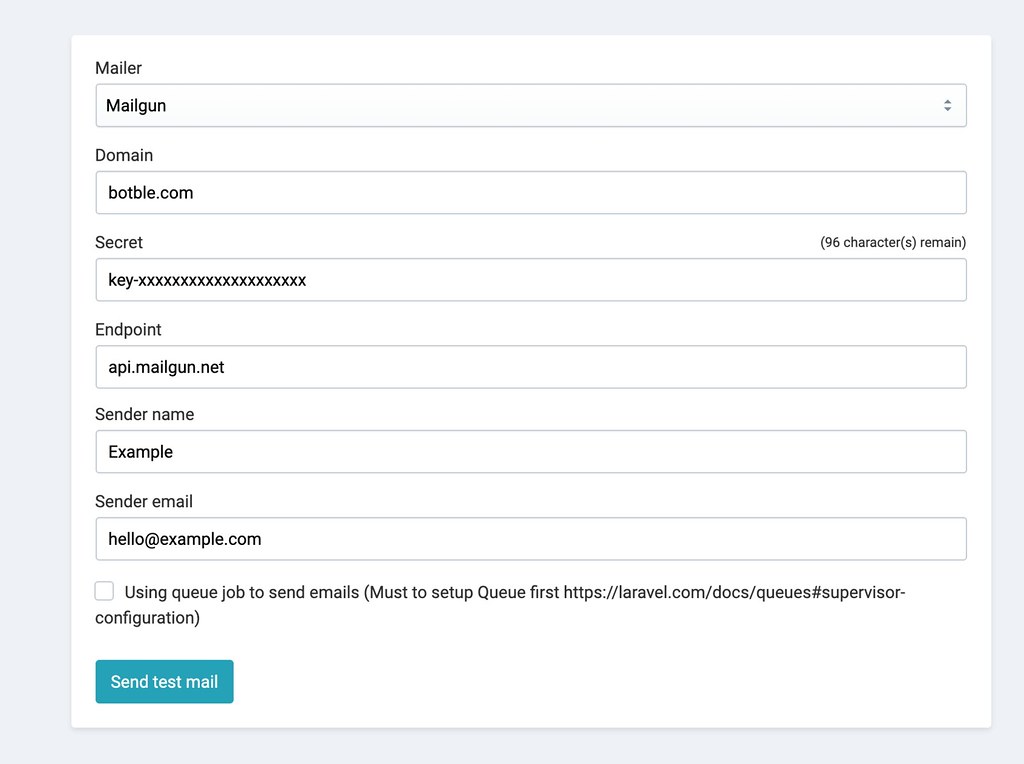
The secret key must have a prefix key-. Ex: key-xxxxx.
Using SendGrid
Example:
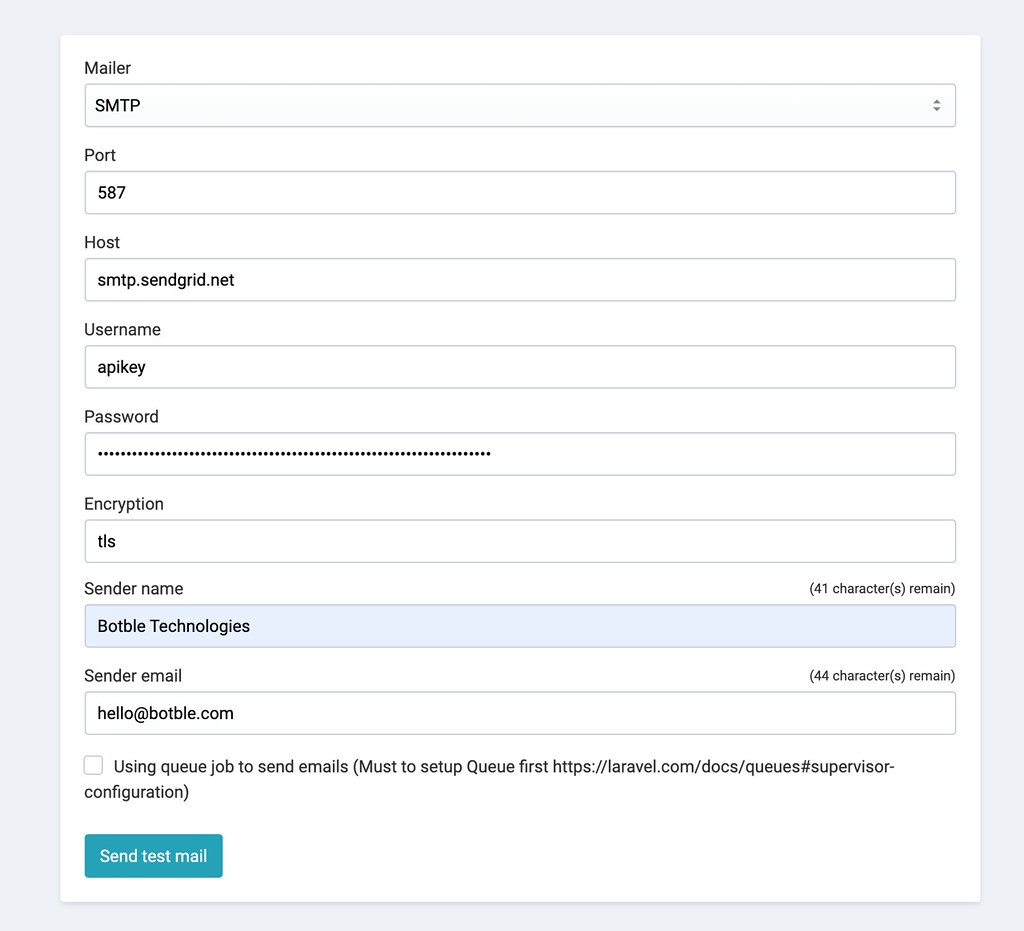
- Mail Host:
smtp.sendgrid.net - Mail Port: 587
- Username must be
apikey.
Using Yandex
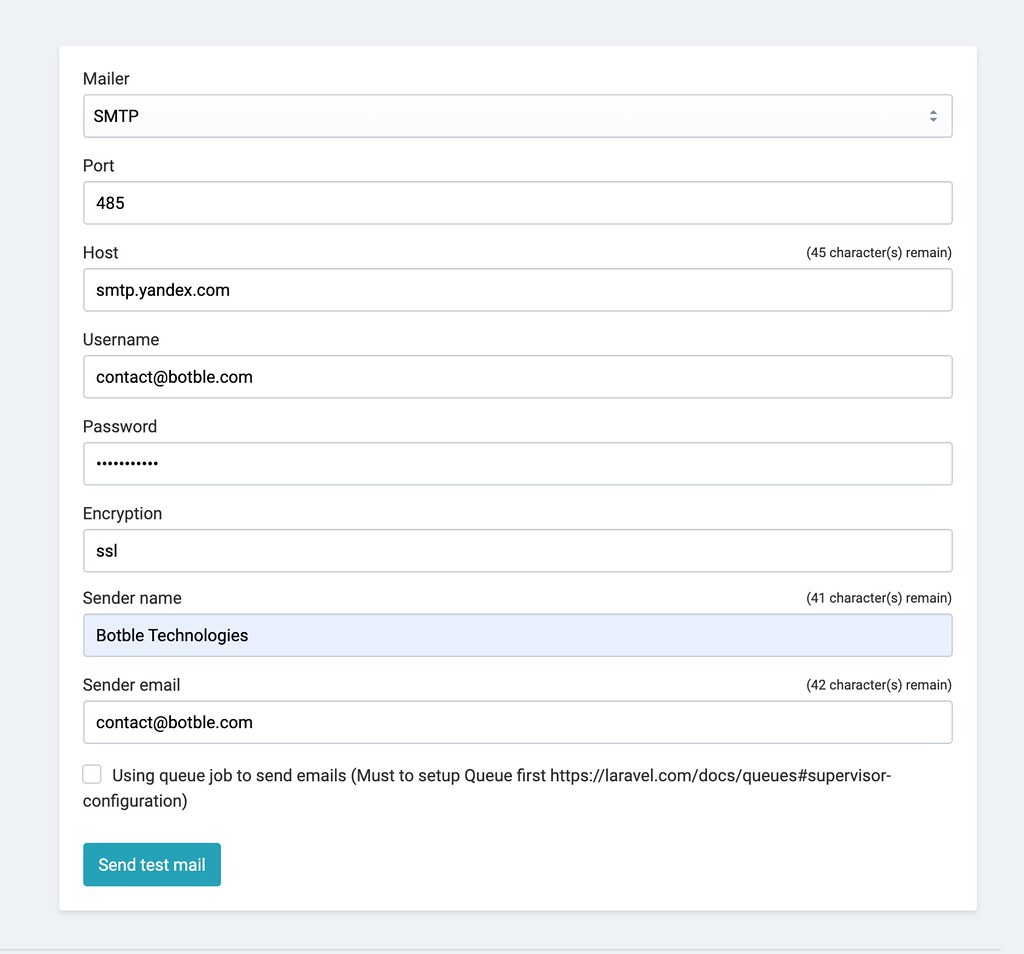
Edit Email template
- Email template using HTML & and click dropdown *Variables to insert available
variable. You need to know HTML and Laravel blade.