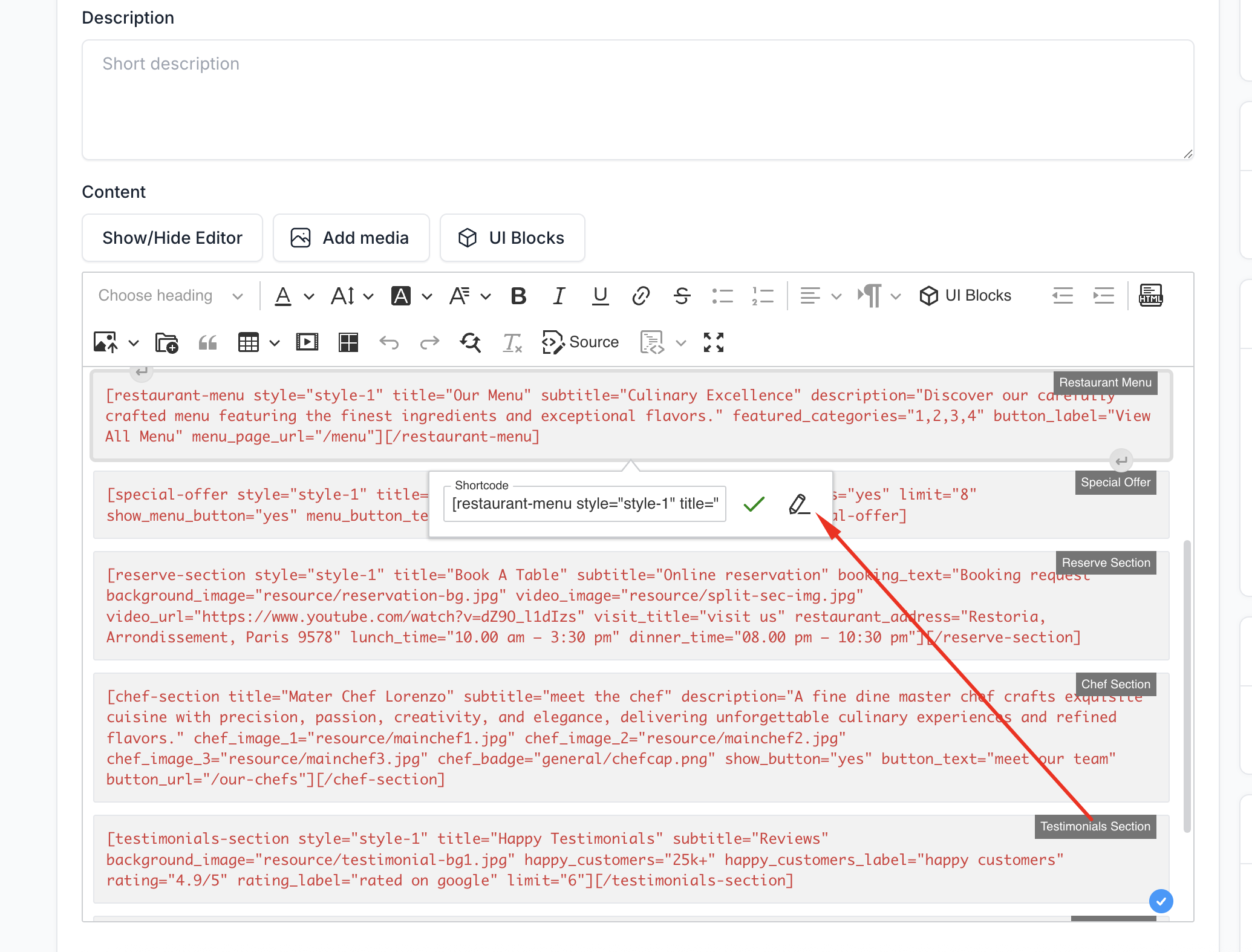UI Block
UI Blocks are pre-designed content sections that help you build beautiful restaurant pages quickly. Restoria provides specialized shortcodes tailored for the food and hospitality industry.
How to Use UI Blocks
Adding UI Blocks to Pages
- Navigate to Pages in your admin panel
- Create a new page or edit an existing one
- Click the UI Block button in the editor
- Select the desired shortcode from the list
- Configure the shortcode settings
- Click Insert to add it to your page
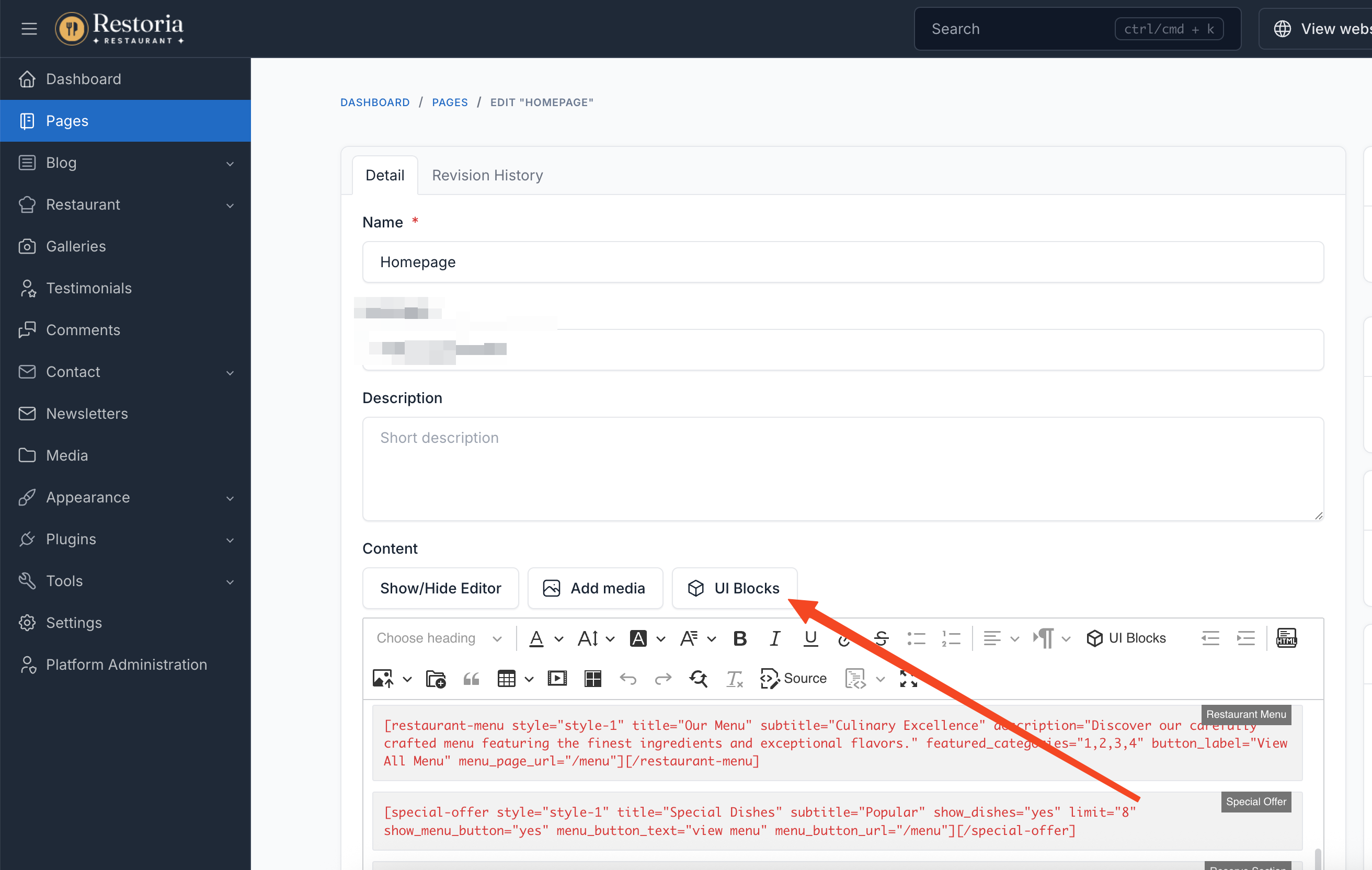
Editing UI Blocks
To modify an existing UI block:
- Click on the shortcode in the editor
- Select Edit from the toolbar
- Update the settings as needed
- Click Update to save changes