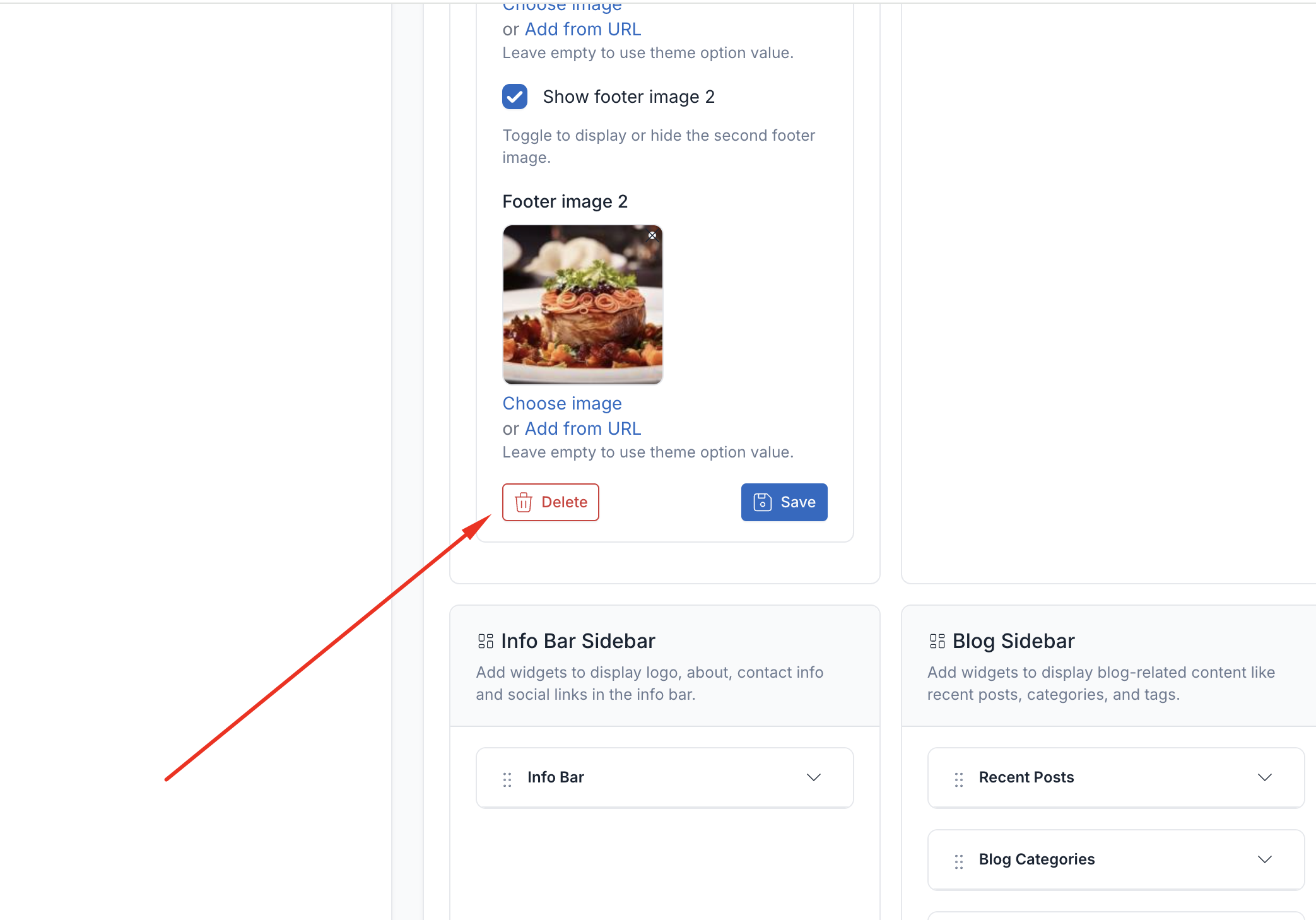Widgets
Widgets are modular content blocks that can be placed in various widget areas throughout your Restoria restaurant website. They provide dynamic functionality without requiring coding knowledge.
Managing Widgets
Access widget management from Appearance → Widgets in your admin panel.
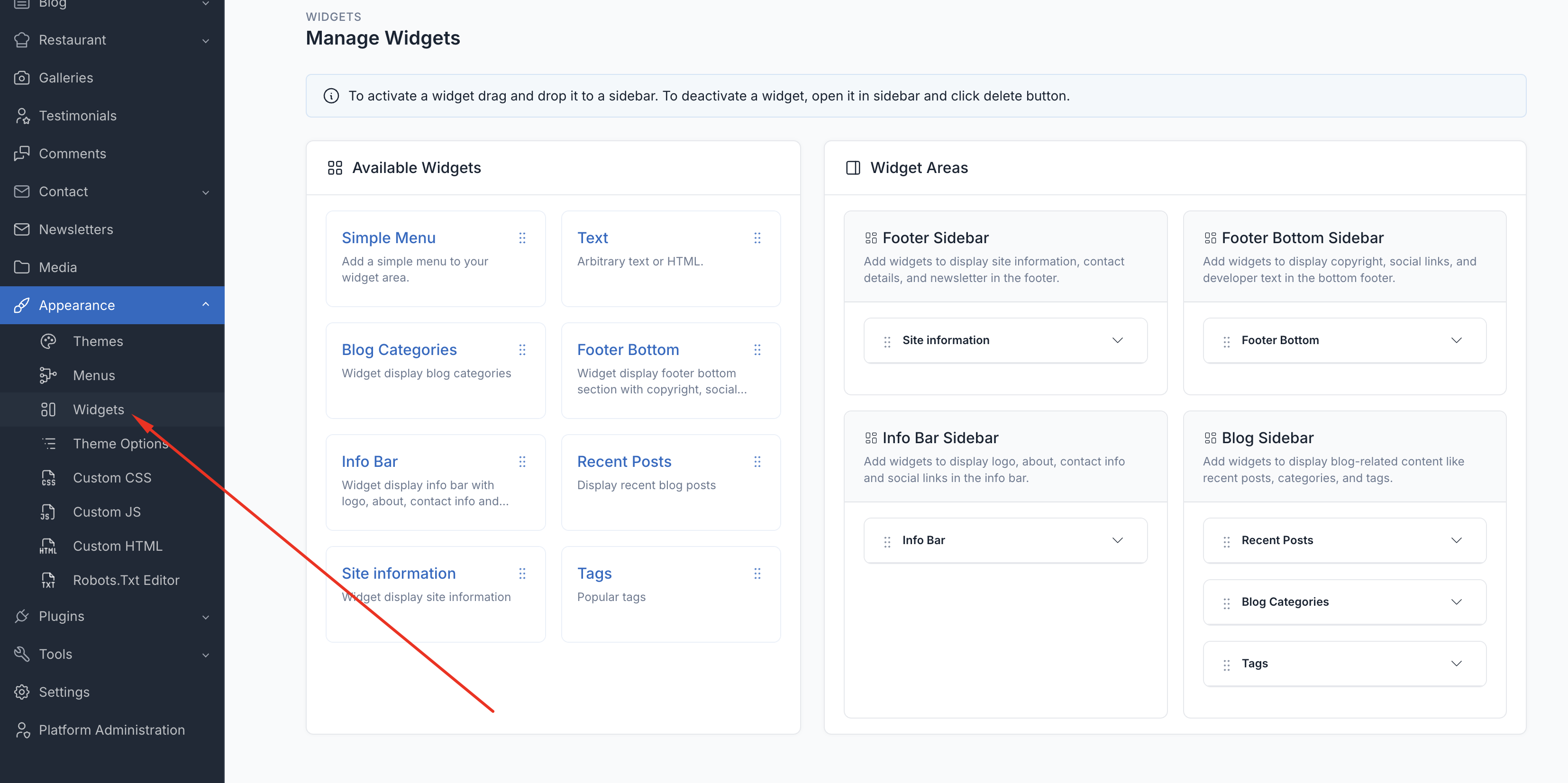
To add a widget to a sidebar, drag and drop the widget from the left side to the sidebar area on the right side.
Widget Areas
1. Footer sidebar
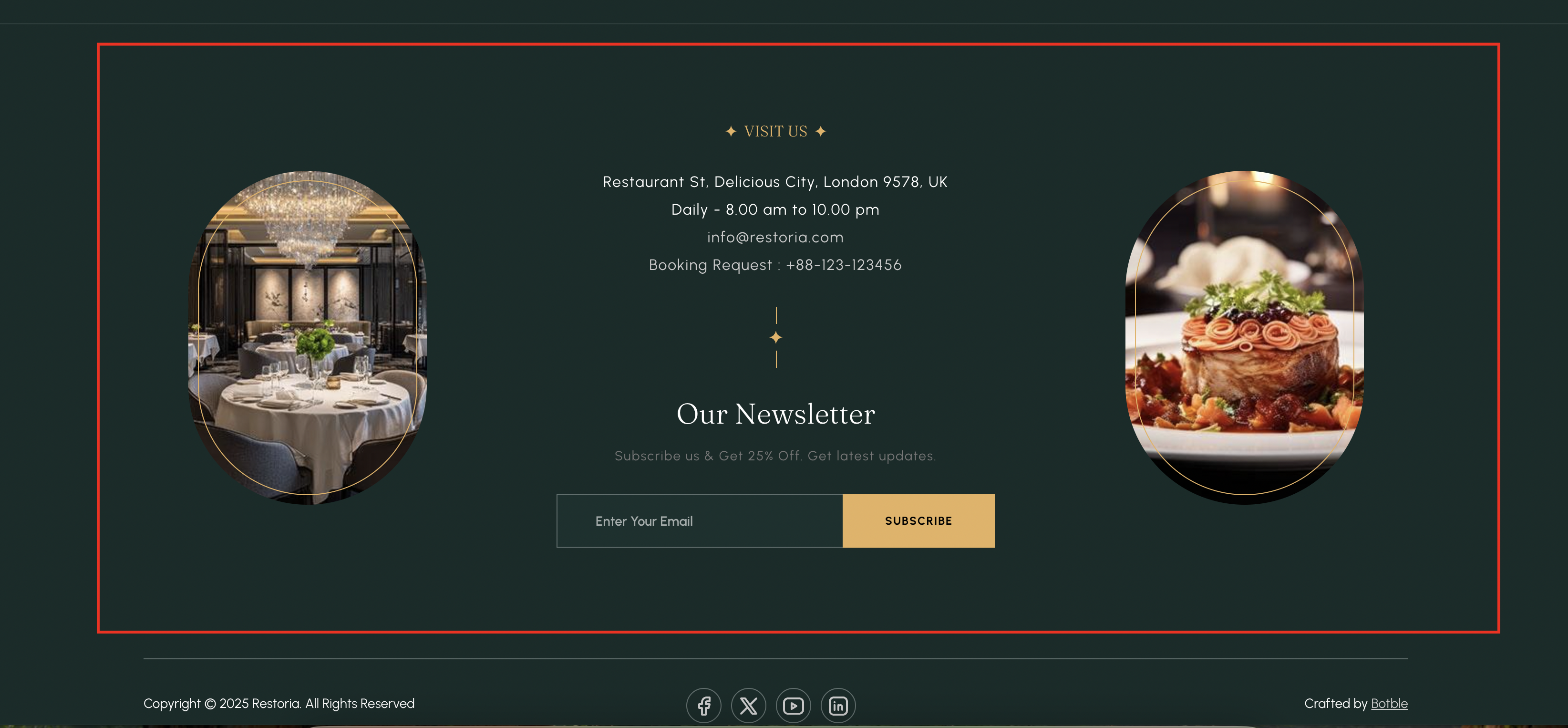
It is displayed at the footer of the page and includes 1 site-information widget and 3 simple menu widgets.
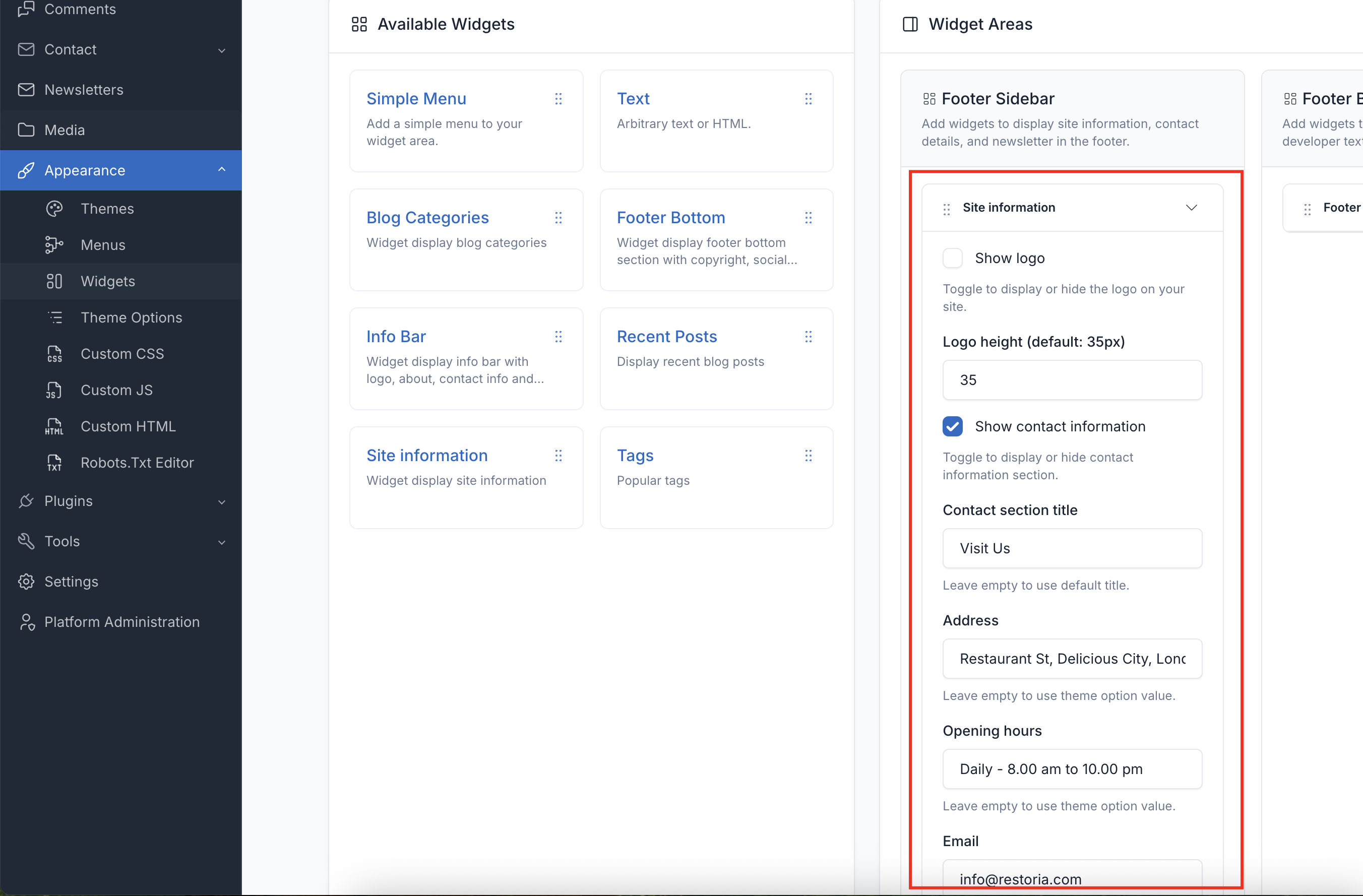
2. Footer bottom sidebar
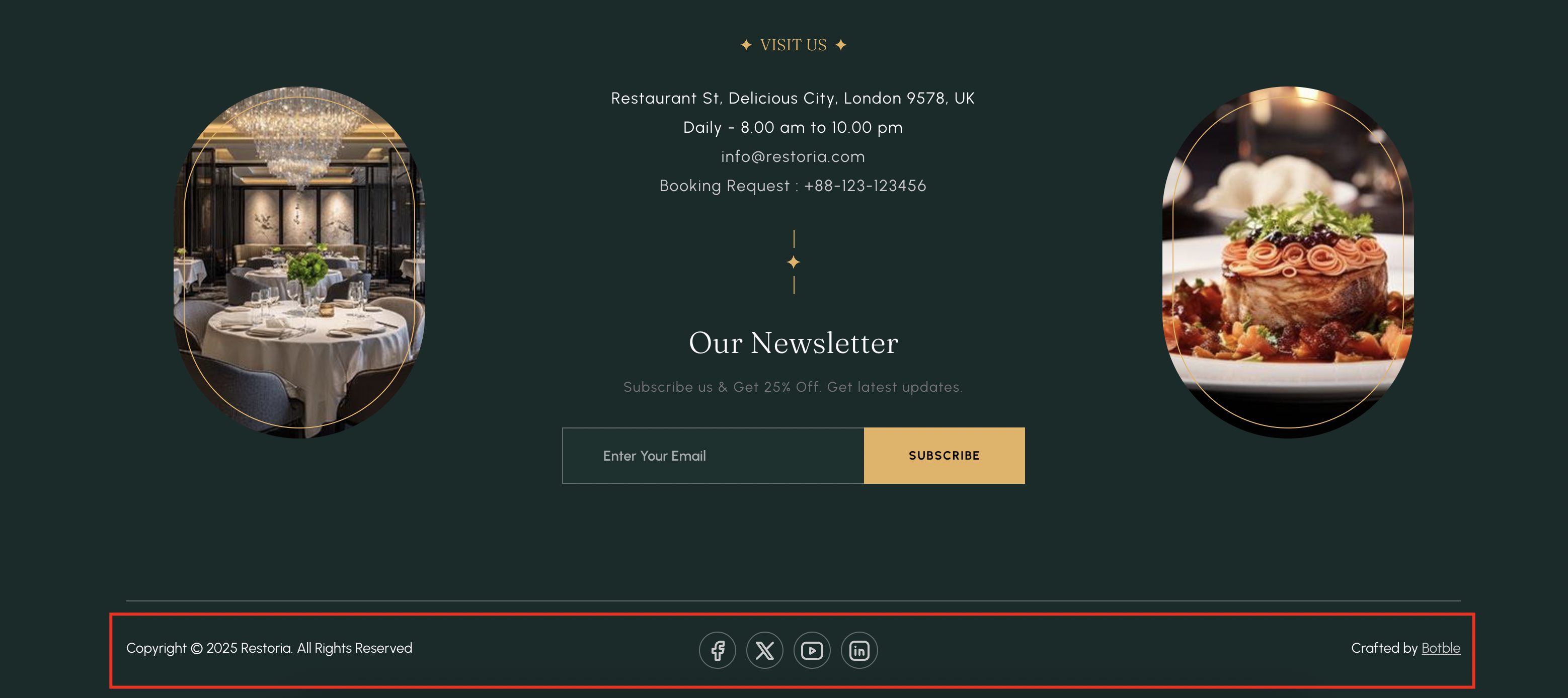
It is displayed at the footer of the page and includes 1 site-information widget and 3 simple menu widgets.
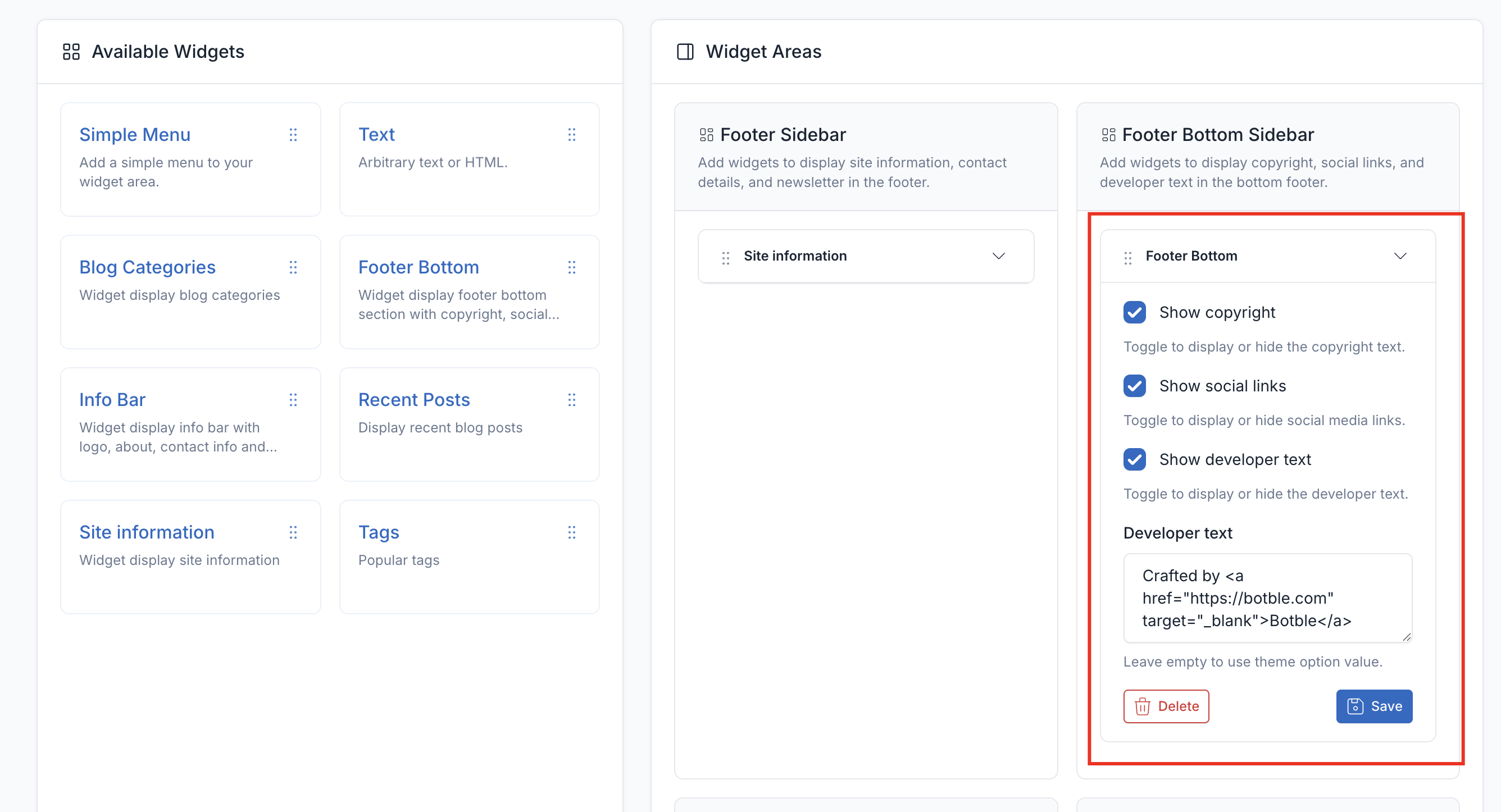
3. Info bar sidebar
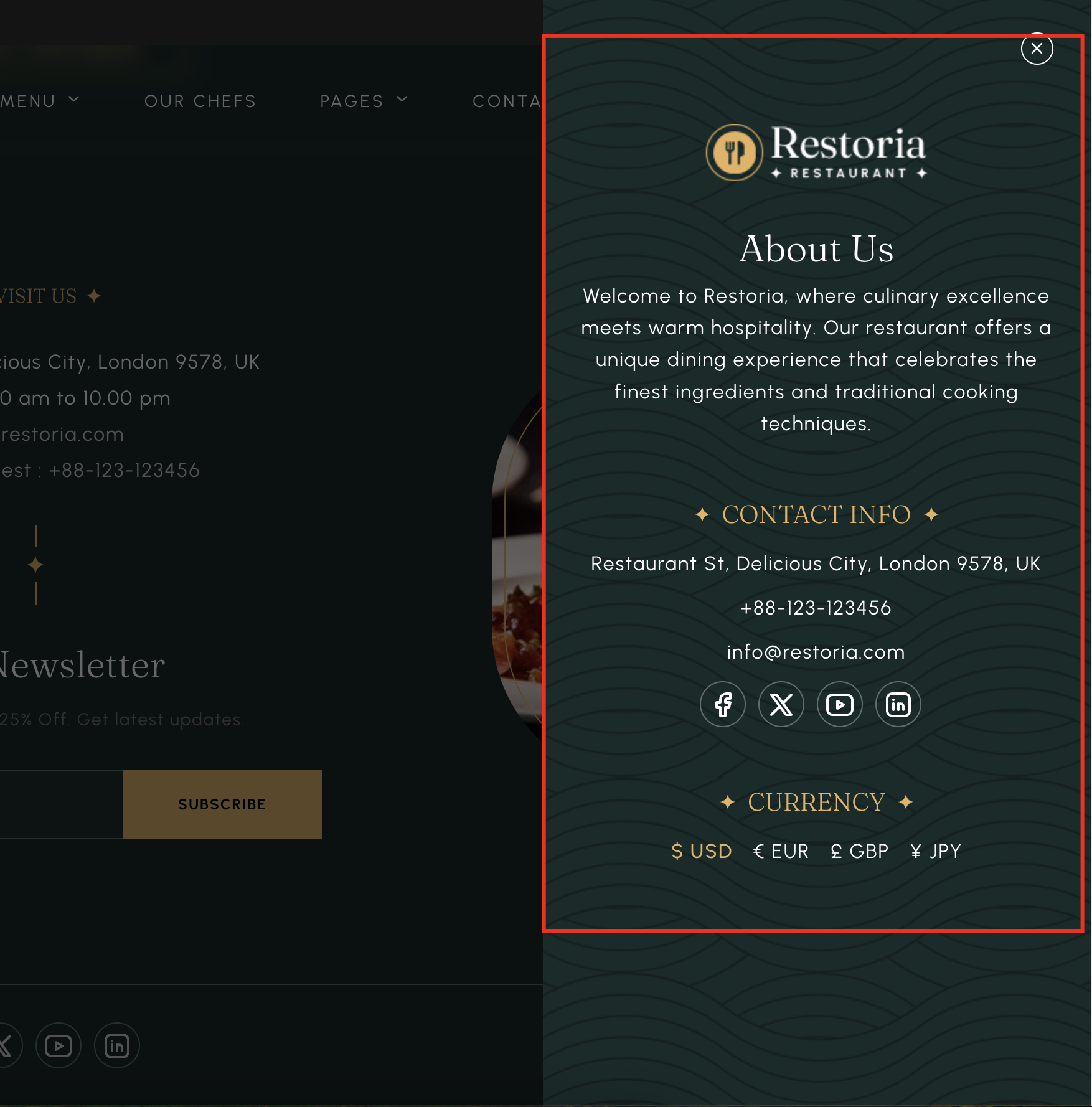
It is displayed at the footer of the page and includes 1 site-information widget and 3 simple menu widgets.
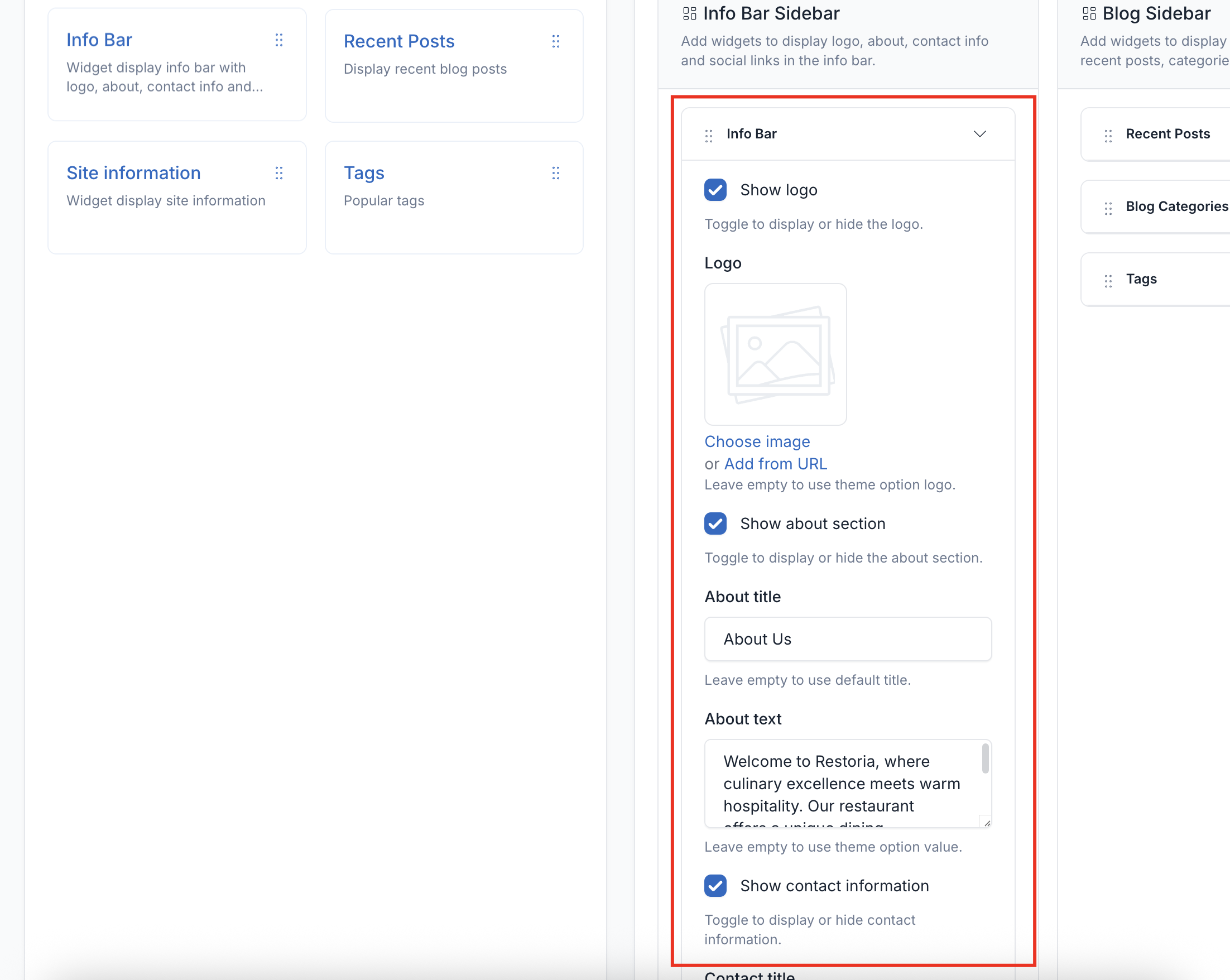
4. Blog sidebar
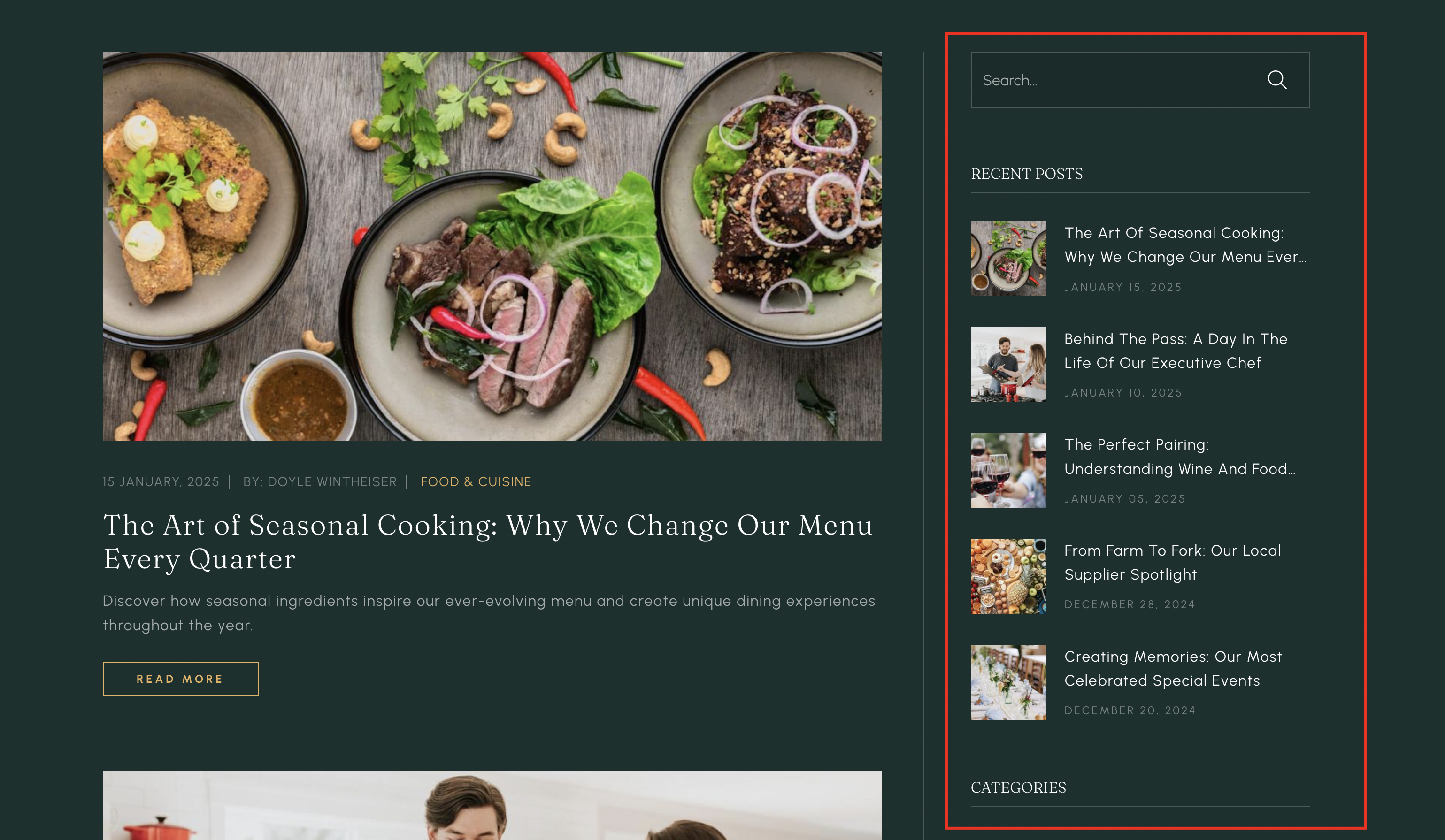
It is displayed at the footer of the page and includes 1 site-information widget and 3 simple menu widgets.
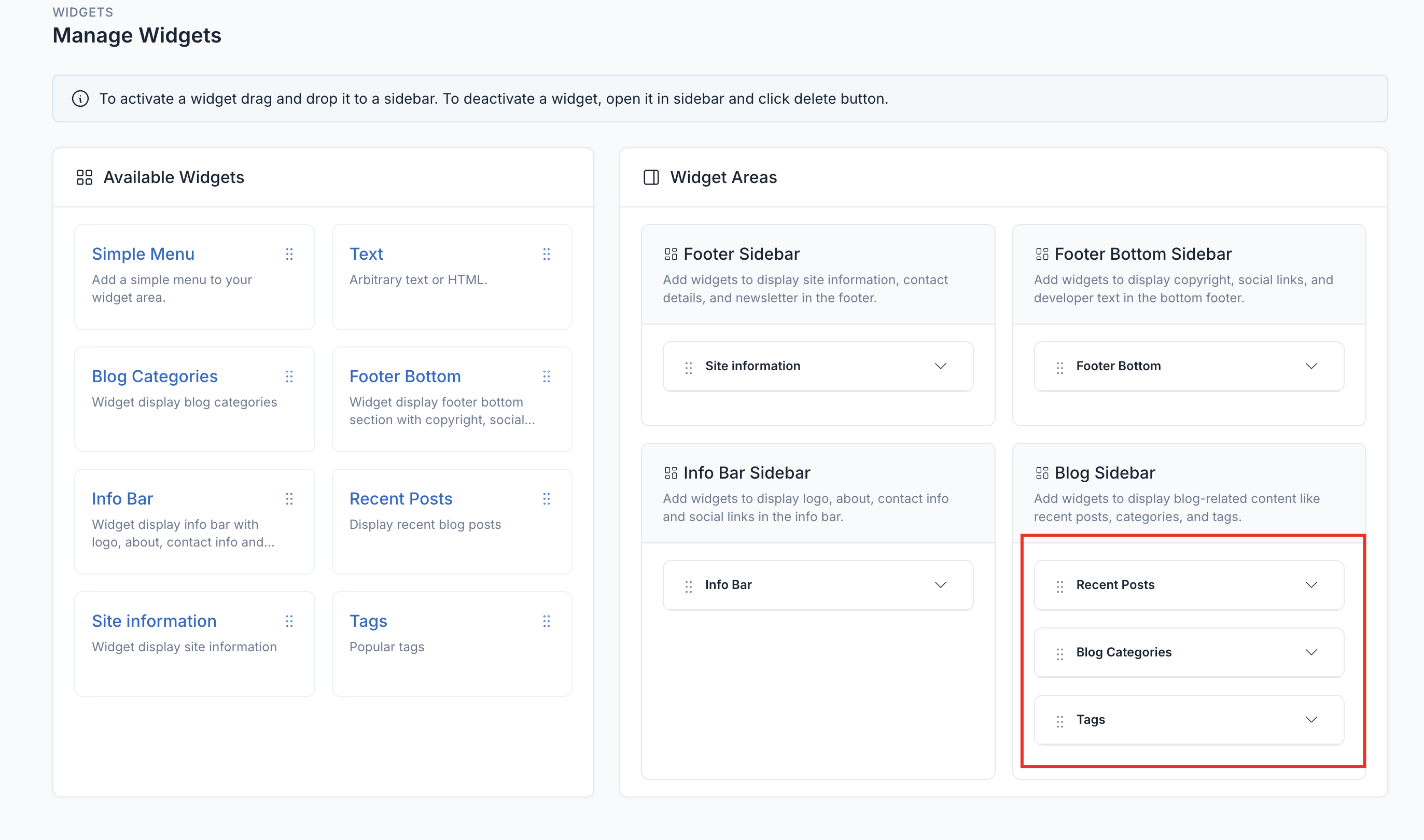
Delete Widgets
If you don't want to use the widgets in some areas, you can remove them by collapsing the widget and clicking the Delete button.