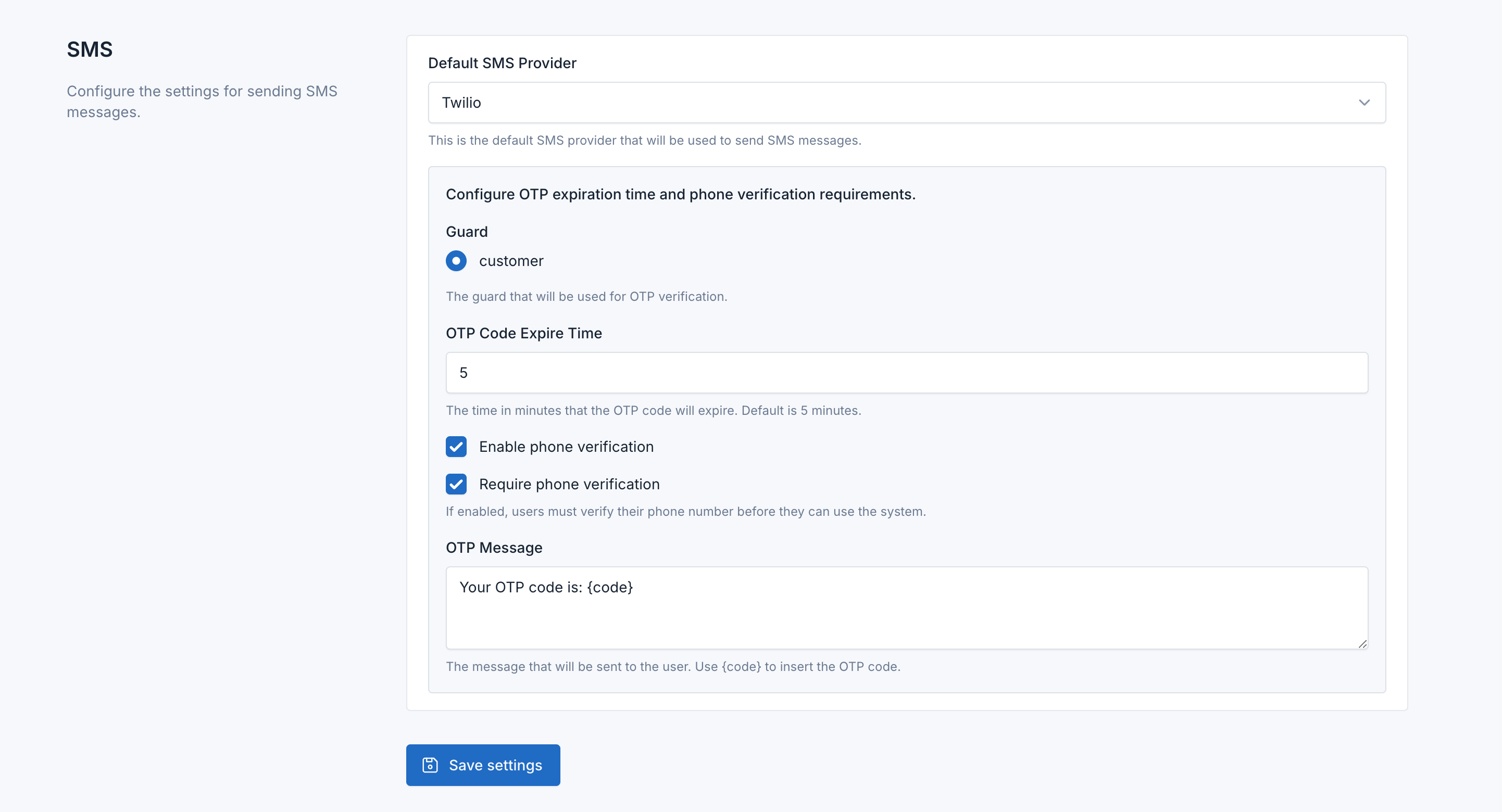Phone Verification
The Phone Verification feature in the SMS Gateway plugin allows you to verify user phone numbers via OTP (One-Time Password). This process ensures the phone numbers provided by users are valid and active.
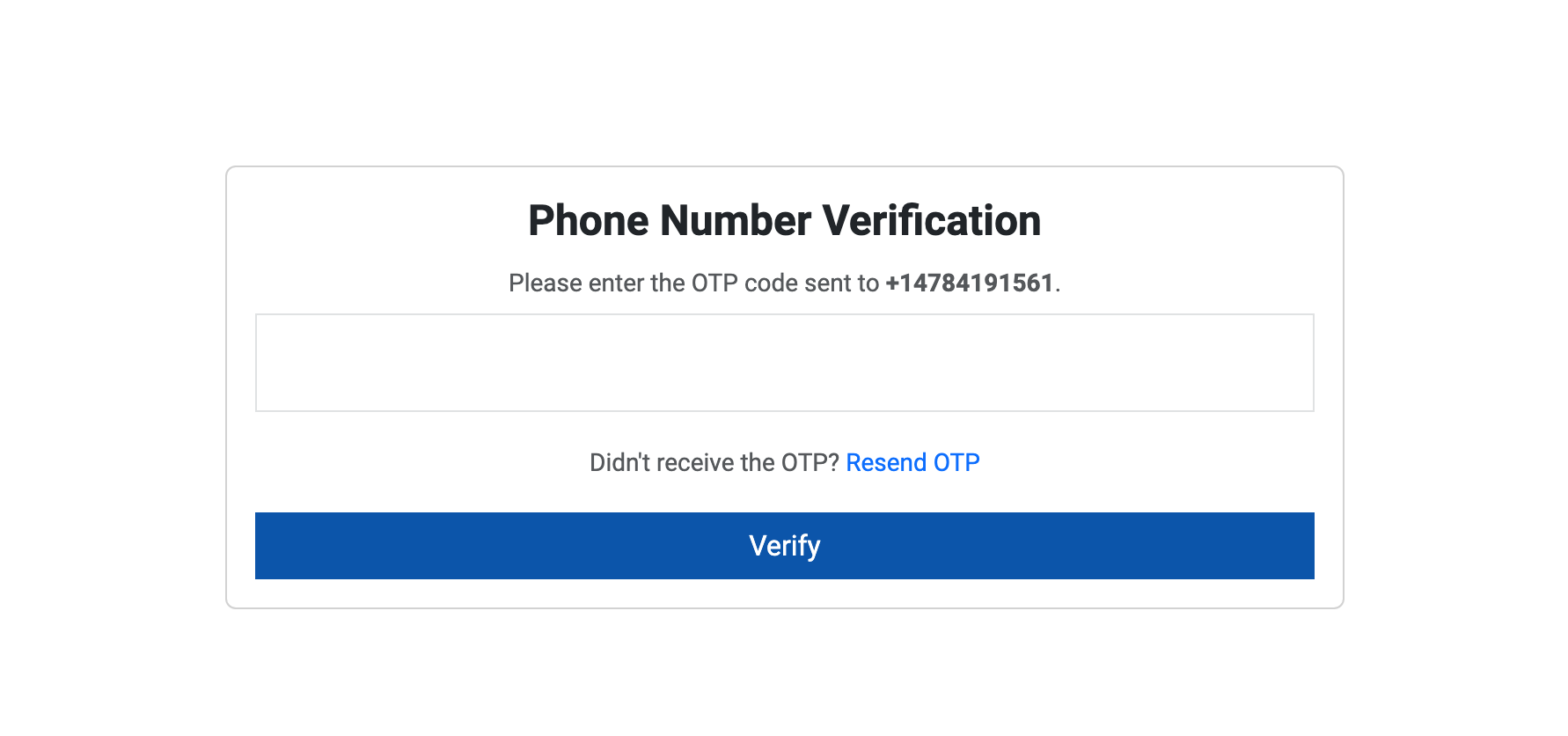
Configuring Phone Verification
Access Phone Verification Settings:
- Log in to your Botble CMS admin panel.
- Navigate to SMS Gateway.
Configure OTP Settings:
- Guard: Specify the guard to be used for OTP verification.
- OTP Code Expire Time: Set the expiration time for the OTP code in minutes. The default setting is 5 minutes. This determines how long the OTP code will remain valid before expiring.
- Phone Verification Requirement: Enable this option to require users to verify their phone number before they can access the system.
- OTP Message: Customize the message sent to users containing the OTP code. Use
{code}as a placeholder for the actual OTP code.
Example OTP Message
plaintextYour OTP code is: {code}Save Settings:
- Click Save settings to apply the configuration changes.