Twilio Integration
The SMS Gateway Plugin for Botble CMS includes integration with Twilio. Follow the steps below to activate, configure, and set Twilio as your default SMS provider.

Prerequisites
Before setting up Twilio, make sure you have:
- A Twilio account. Sign up at Twilio's website.
- A verified Twilio phone number for sending SMS.
- Your Twilio Account SID and Auth Token.
Step 1: Activate and Configure Twilio
Access the Plugin Settings:
- Log in to your Botble CMS admin panel.
- Navigate to SMS Gateway.
Activate Twilio as a Service Provider:
- In the Service Providers section, select Twilio from the list.
- Click Activate to enable Twilio as a service provider.
Configure Twilio Credentials:
- Account SID: Enter the Account SID from your Twilio dashboard under Account Info.
- Auth Token: Enter the Auth Token found in your Twilio dashboard.
- From Number: Enter the Twilio phone number from which SMS messages will be sent. Make sure to include the country code (e.g.,
+1XXXXXXXXXX).
Save Your Settings:
- Click Save to apply the Twilio configuration.
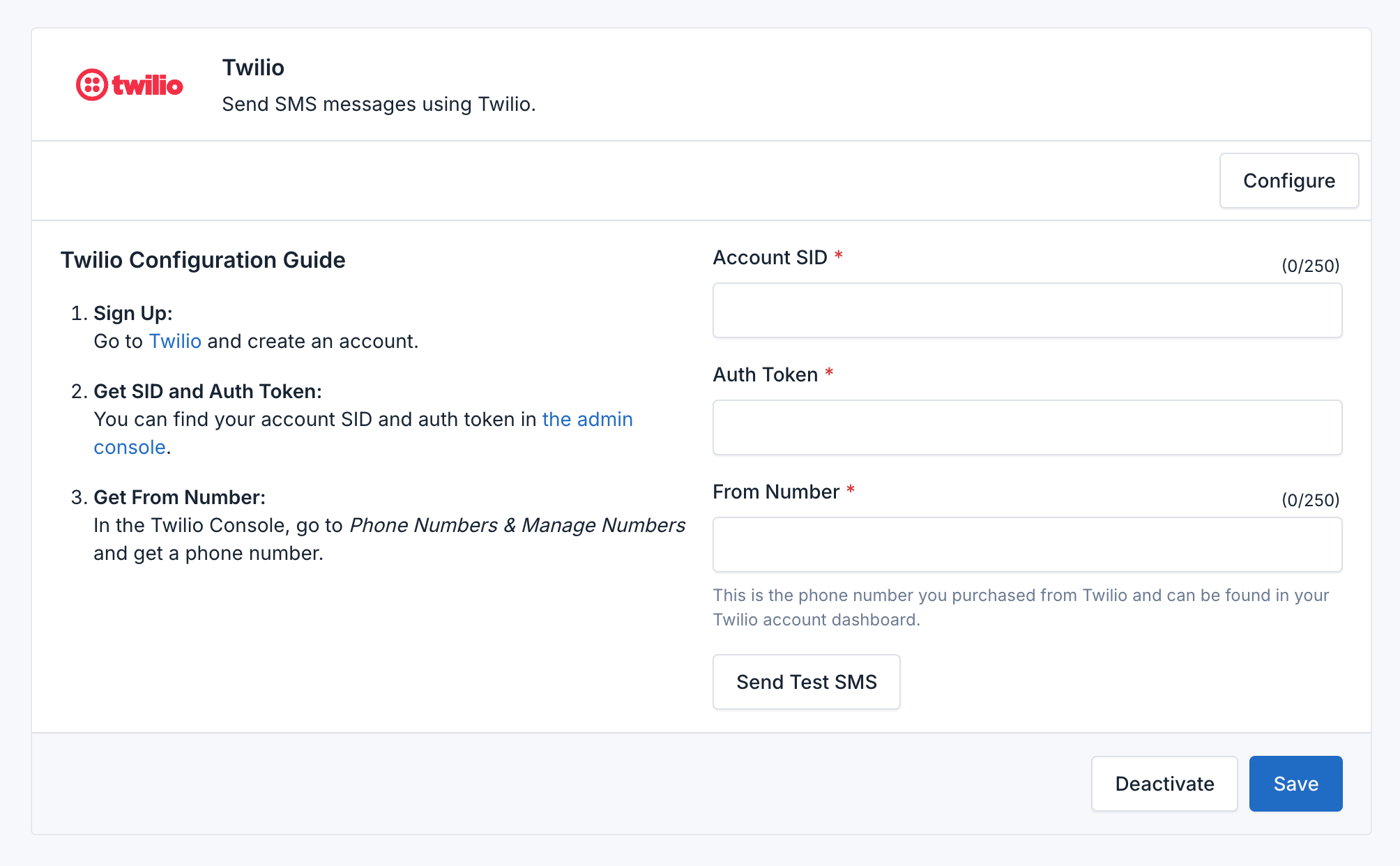
Example Configuration
plaintext
Account SID: ACXXXXXXXXXXXXXXXXXXXXXXXXXXXXXXXX
Auth Token: your_auth_token
From Number: +1234567890Step 2: Set Twilio as the Default SMS Provider
Choose the Default Provider:
- After activating and configuring Twilio, navigate to the Default SMS Provider setting.
- Select Twilio from the dropdown list of activated providers.
Save the Default Provider:
- Click Save to confirm Twilio as your default SMS provider.
Sending SMS with Twilio
Once Twilio is set as the default provider, the SMS Gateway Plugin will use it for all SMS messaging, including verification and notifications.
Sending a Test SMS
- In the SMS Gateway settings, locate the Send Test SMS section.
- Enter a recipient phone number in international format (e.g.,
+11234567890). - Write a test message and click Send Test SMS.
- Verify the delivery of the test SMS on your phone or check the Twilio logs.
Monitoring and Troubleshooting
- Review Logs: Check the raw request and response for errors or issues.
- Twilio Logs: Monitor message delivery and errors via the Twilio console under Messaging > Logs.
- Error Handling: If there are issues, double-check your configuration and refer to Twilio's Error and Warning Dictionary.
