Setting Up Ad Keys
Overview
The app displays advertisement banners on the home screen. Ad content is managed through your admin panel, and the app fetches ads using configurable ad keys.
Configuration
Ad keys are configured in your .env file as a comma-separated list:
env
# Advertisement keys (comma separated)
AD_KEYS=Q9YDUIC9HSWS,NBDWRXTSVZ8N,VC2C8Q1UGCBGEach key corresponds to an ad placement created in your admin panel.
How It Works
- The app reads the
AD_KEYSenvironment variable - Keys are split by comma into a list
- The home screen displays ads in a responsive grid layout:
- If you have an odd number of keys: first ad displays as a large banner, remaining ads display as smaller banners in pairs
- If you have an even number of keys: all ads display as smaller banners in pairs
Setting Up Ads in Admin Panel
- Log in to your admin panel at
https://your-domain/admin - Navigate to Ads section
- Create new ad placements with unique keys
- Copy the keys and add them to your
.envfile
Examples
Three Ads (1 Large + 2 Small)
env
AD_KEYS=HERO_BANNER,PROMO_LEFT,PROMO_RIGHTLayout:
┌─────────────────────────┐
│ HERO_BANNER │ ← Large banner
├───────────┬─────────────┤
│PROMO_LEFT │ PROMO_RIGHT │ ← Two small banners
└───────────┴─────────────┘Four Ads (All Small)
env
AD_KEYS=AD1,AD2,AD3,AD4Layout:
┌───────────┬─────────────┐
│ AD1 │ AD2 │
├───────────┼─────────────┤
│ AD3 │ AD4 │
└───────────┴─────────────┘Single Ad (Large Banner)
env
AD_KEYS=MAIN_BANNERNo Ads
To disable ads completely, leave the AD_KEYS variable empty or remove it:
env
AD_KEYS=Applying Changes
After modifying .env:
- Stop the app completely
- Run
flutter runagain
Note: Hot reload does not apply .env changes.
Screenshots
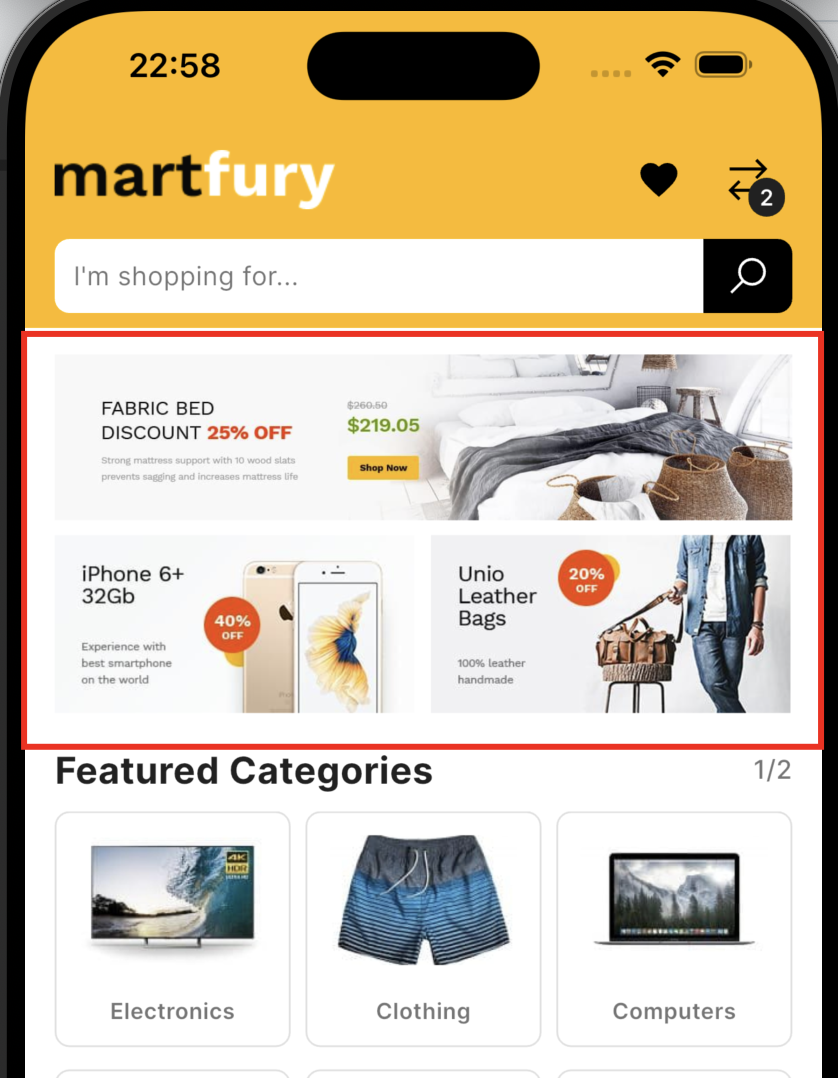 Example of ad display on home screen
Example of ad display on home screen
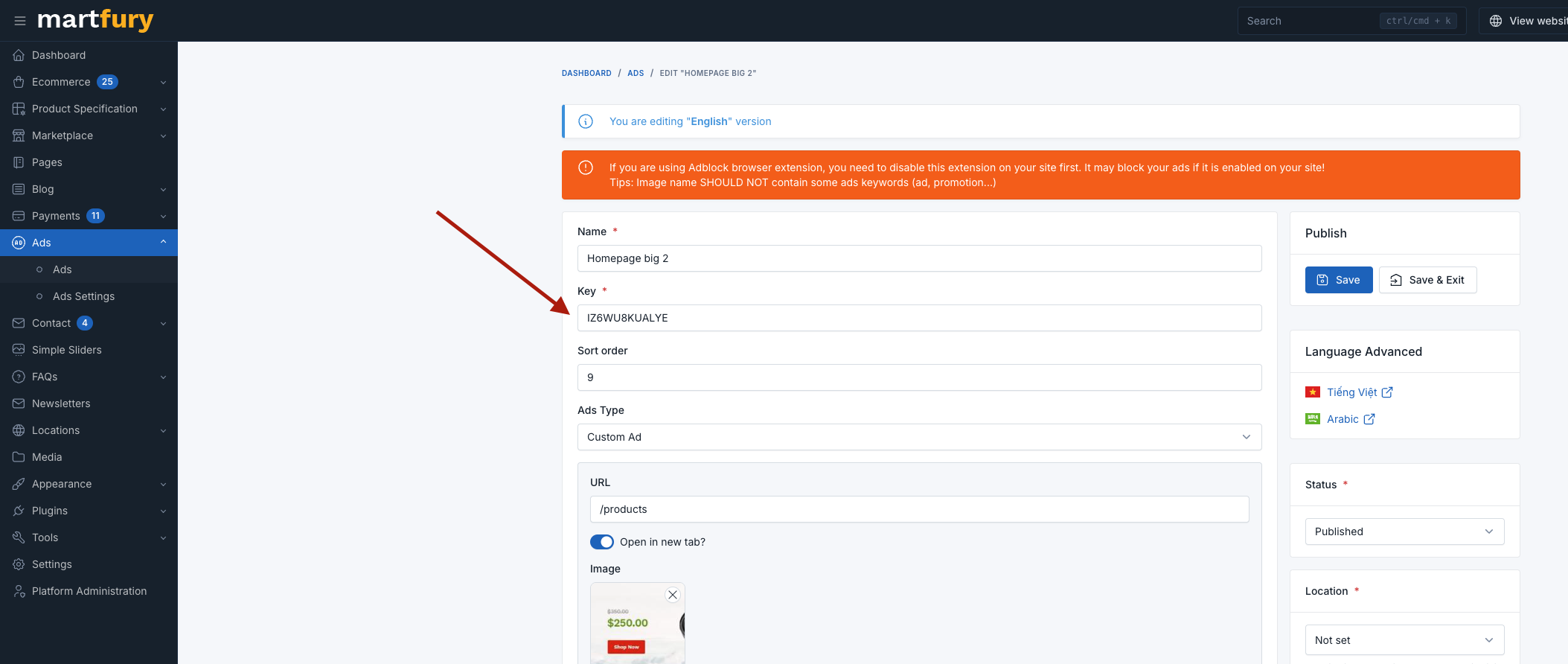 Example of ad configuration in admin panel
Example of ad configuration in admin panel
