Profile Screen External Links
The profile screen includes a "Support" section with links to help resources, customer support, and blog content.
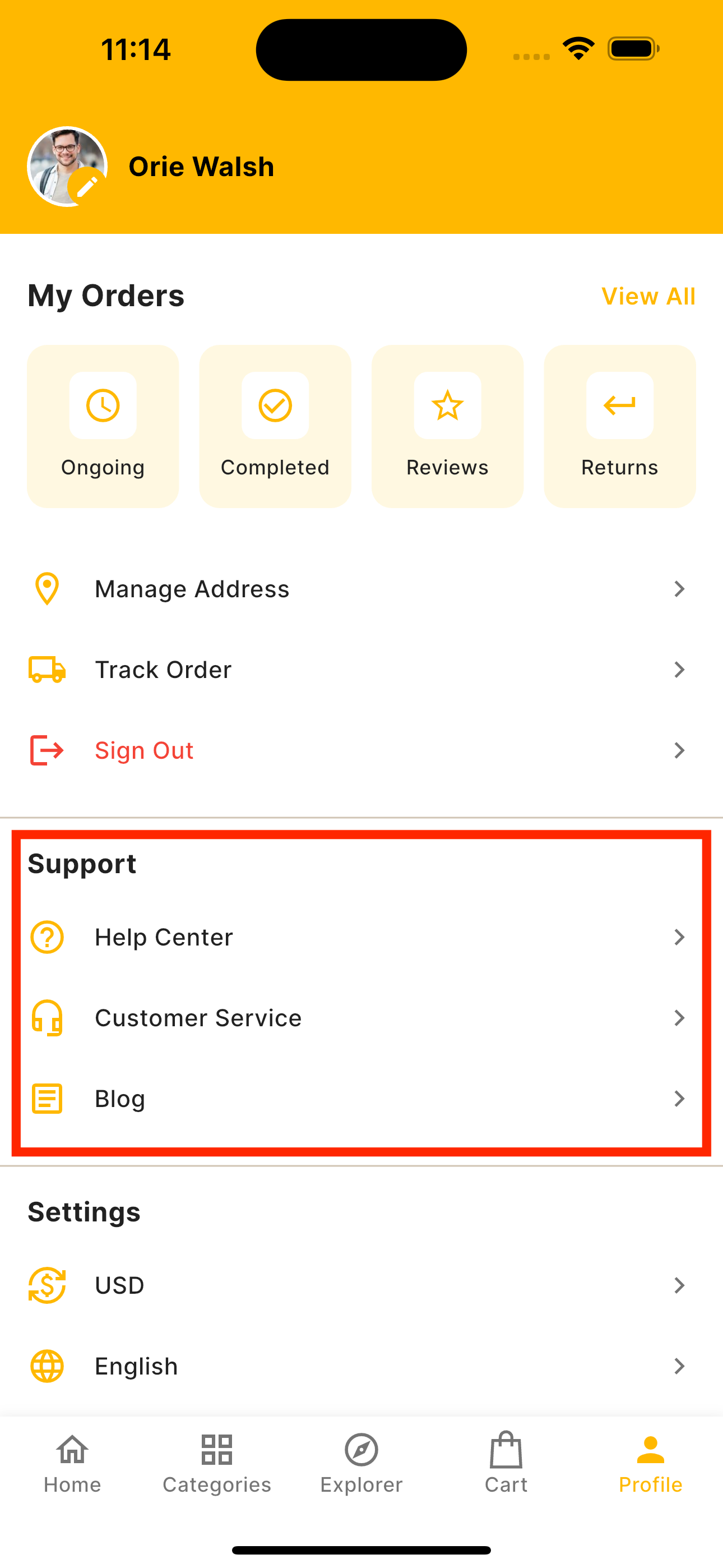
Configuration
External URLs are configured in your .env file:
# External page URLs
# You can use either:
# - Absolute URLs: https://example.com/contact
# - Relative URLs: /contact or contact (will be prepended with API_BASE_URL)
HELP_CENTER_URL=/contact
CUSTOMER_SUPPORT_URL=/contactSupport Section Features
1. Help Center
The Help Center can work in two modes:
Web-based Help (Default):
USE_LOCAL_HELP=false
HELP_CENTER_URL=/contactOpens the help center URL in a WebView.
Local Help Content:
USE_LOCAL_HELP=trueUses local JSON help files from assets/help/{language}.json. This provides offline access to help content. Falls back to WebView if local files are missing.
2. Customer Service
Opens your customer support page in a WebView.
CUSTOMER_SUPPORT_URL=/contact- Icon: Headset icon
- Translation key:
profile.customer_service - Opens in WebView for seamless experience
3. Blog
The blog section uses a built-in blog module that fetches posts from your backend API. This is not a simple WebView link - it's a native Flutter screen with:
- Blog post listings
- Post detail views
- Categories and tags
- Image galleries
- Native scrolling and navigation
The blog content is fetched from your API automatically based on your API_BASE_URL.
URL Formats
You can use two URL formats in your .env:
Absolute URLs:
CUSTOMER_SUPPORT_URL=https://mystore.com/supportRelative URLs:
CUSTOMER_SUPPORT_URL=/supportRelative URLs are automatically prepended with your API_BASE_URL.
Implementation Details
| Feature | Implementation | Configuration |
|---|---|---|
| Help Center | HelpCenterScreen widget | USE_LOCAL_HELP, HELP_CENTER_URL |
| Customer Service | WebView | CUSTOMER_SUPPORT_URL |
| Blog | Native BlogView module | Uses API_BASE_URL |
Best Practices
URL Configuration
- Use HTTPS for all external links
- Use relative URLs for pages on your own domain
- Test URLs before deploying
Local Help Content
- Create help JSON files for each supported language
- Place files in
assets/help/directory - File naming:
en.json,vi.json,ar.json, etc.
User Experience
- Keep help content concise and searchable
- Ensure customer support page is mobile-friendly
- Blog posts should have proper images and formatting
Applying Changes
After modifying .env:
- Stop the app completely
- Run
flutter runagain
Note: Hot reload does not apply .env changes.
