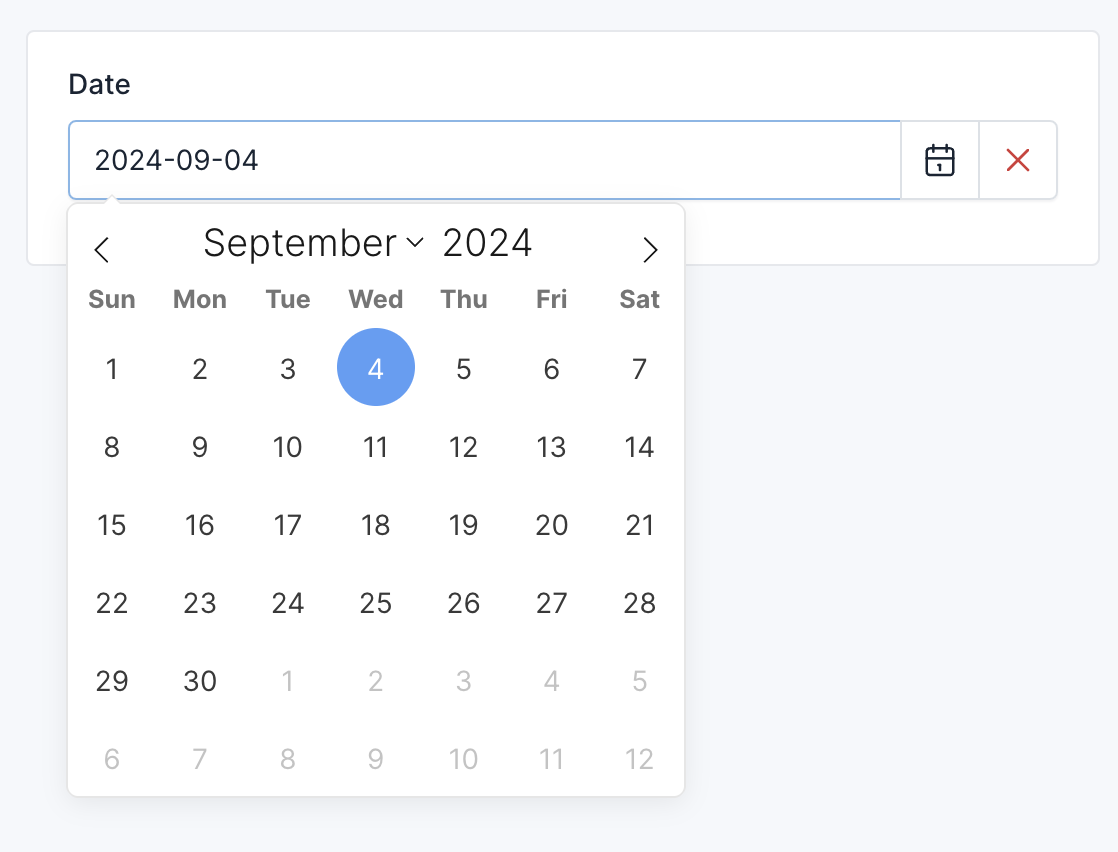Input Fields
Text Field
The text input allows you to interact with a string:
php
use Botble\Base\Forms\Fields\TextField;
use Botble\Base\Forms\FieldOptions\TextFieldOption;
$this
->add('name', TextField::class, TextFieldOption::make());Result:
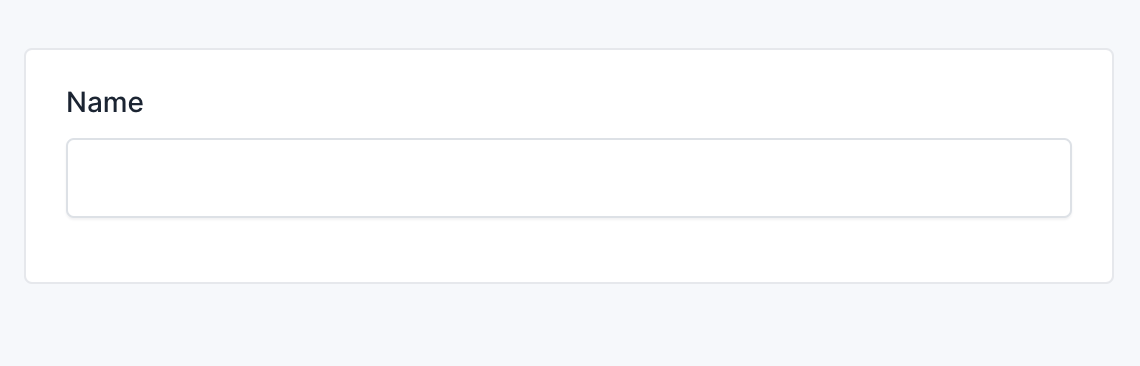
Methods
php
use Botble\Base\Forms\Fields\TextField;
use Botble\Base\Forms\FieldOptions\TextFieldOption;
$this
->add(
'name',
TextField::class,
TextFieldOption::make()
->required() // Required field
->label('Name') // Field label
->append('append') // Append text/HTML
->prepend('prepend') // Prepend text/HTML
->helpText('Helper text') // Instruction for user
->placeholder('Enter your name') // Placeholder text
->value('John Doe') // Default value
->labelAttributes(['class' => 'control-label']) // Label attributes
->attributes(['class' => 'form-control']) // Field attributes
->wrapperAttributes(['class' => 'form-group']) // Wrapper attributes
->metadata() // If it's a custom field, not in the model table, you can use this method to store it in table meta_boxes
->disabled() // Disable field
...
);INFO
The same as other input fields, you can use the same methods as the text field.
Textarea Field
php
use Botble\Base\Forms\Fields\TextareaField;
use Botble\Base\Forms\FieldOptions\TextareaFieldOption;
$this->add('description', TextareaField::class, TextareaFieldOption::make());Result:
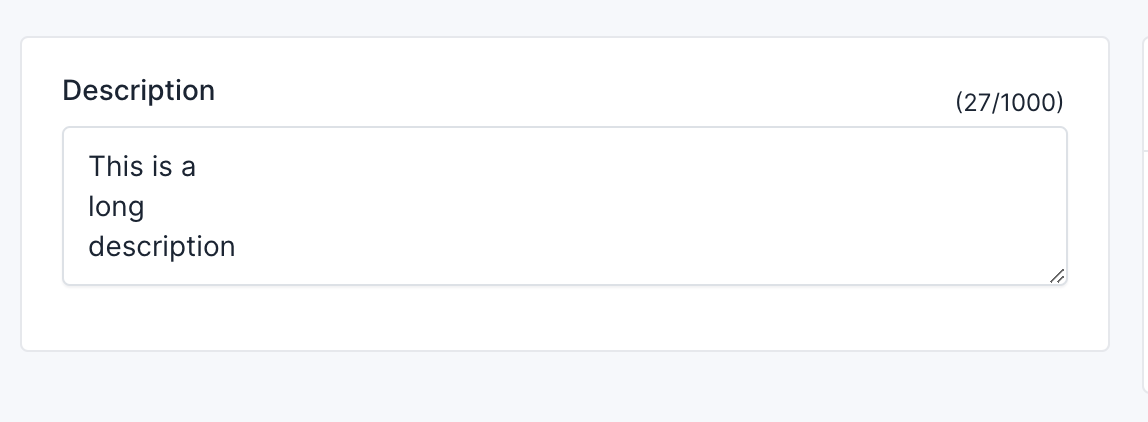
Number Field
php
use Botble\Base\Forms\Fields\NumberField;
use Botble\Base\Forms\FieldOptions\NumberFieldOption;
$this->add('limit', NumberField::class, NumberFieldOption::make());Result:
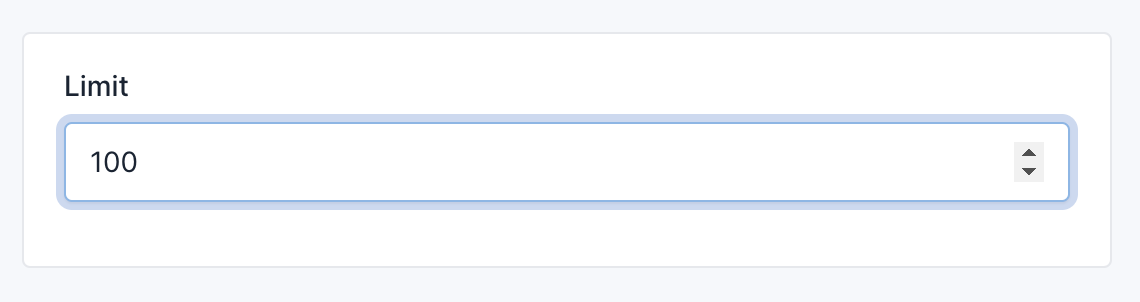
Number field with jQuery input mask
php
use Botble\Base\Facades\Assets;
use Botble\Base\Forms\Fields\TextField;
use Botble\Member\Forms\Fronts\Auth\FieldOptions\TextFieldOption;
public function setup(): void
{
Assets::addScripts(['input-mask']); // add jQuery input mask
$this->add(
'price',
TextField::class, // Must be a text field, not number field
TextFieldOption::make()
->addAttribute('class', 'form-control input-mask-number')
);
}Result:
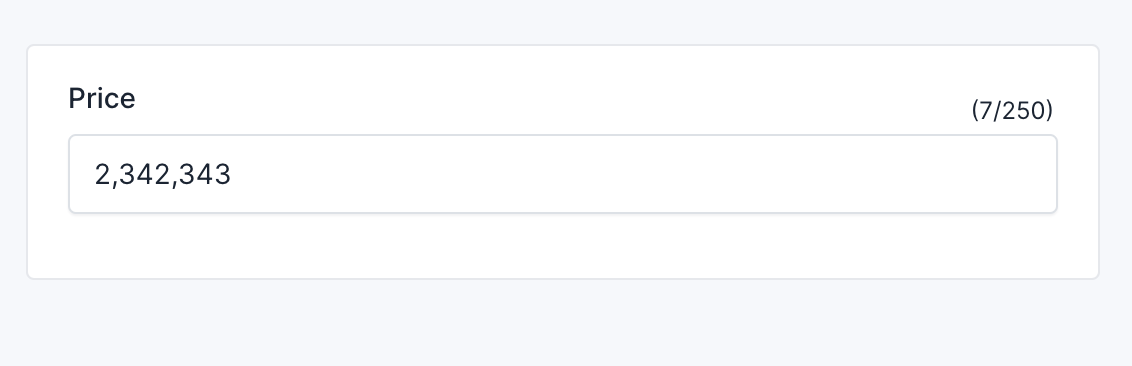
Password Field
php
use Botble\Base\Forms\Fields\PasswordField;
use Botble\Base\Forms\FieldOptions\TextFieldOption;
$this->add('password', PasswordField::class, TextFieldOption::make());Result:
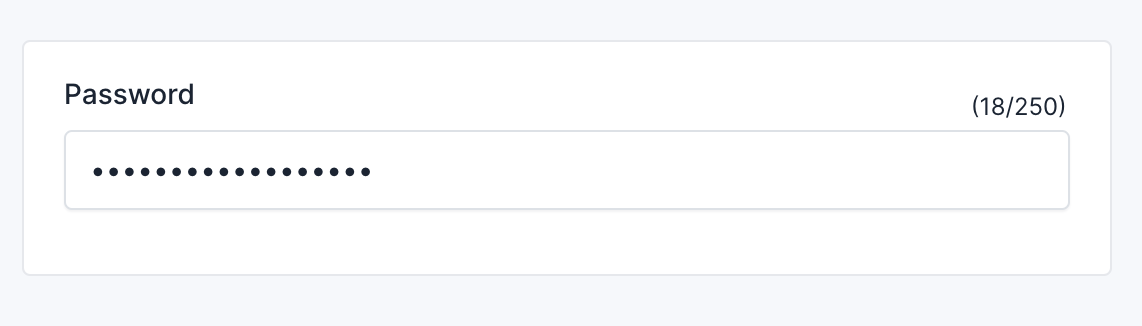
Color Field
php
use Botble\Base\Forms\Fields\ColorField;
use Botble\Base\Forms\FieldOptions\ColorFieldOption;
$this->add('color', ColorField::class, ColorFieldOption::make());Result:
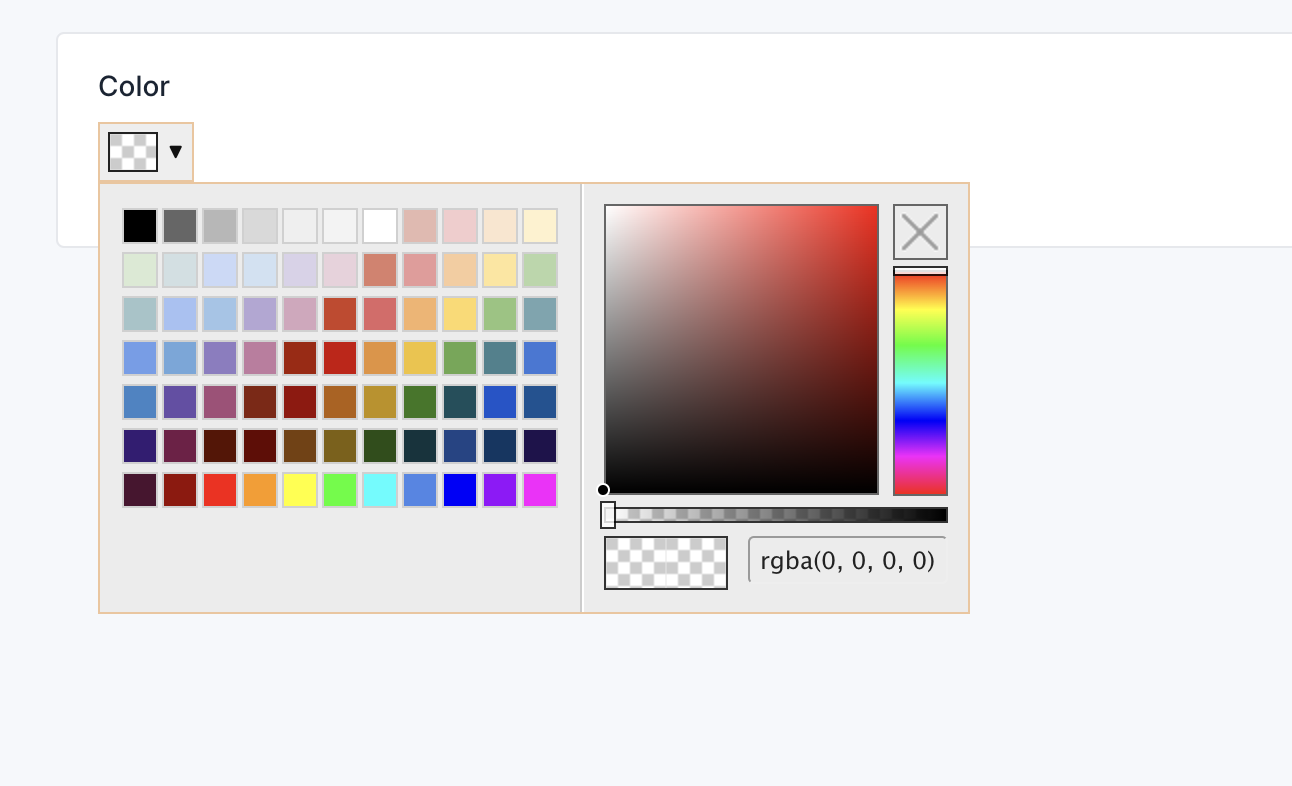
Time Field
php
use Botble\Base\Forms\Fields\TimeField;
use Botble\Base\Forms\FieldOptions\TextFieldOption;
$this->add('time', TimeField::class, TextFieldOption::make());Result:
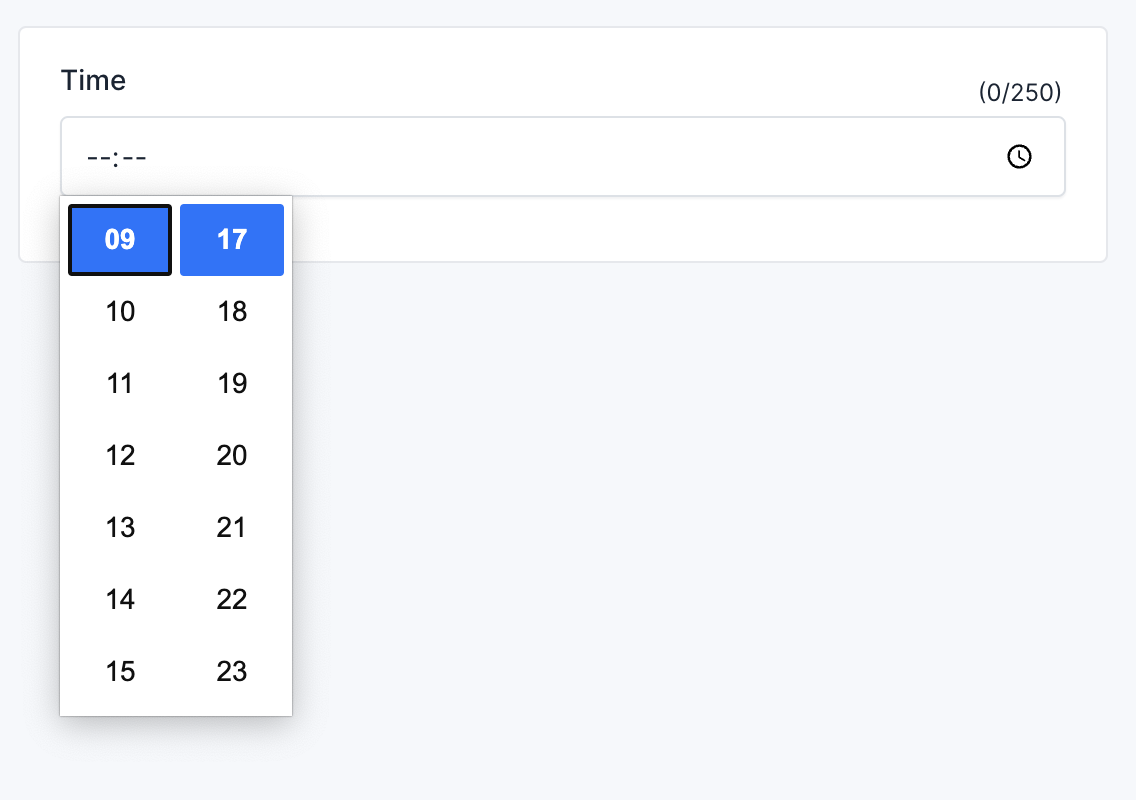
Time field with jquery time picker
php
use Botble\Base\Forms\Fields\TimePickerField;
use Botble\Base\Forms\FieldOptions\TextFieldOption;
$this->add('time', TimePickerField::class, TextFieldOption::make());Result:
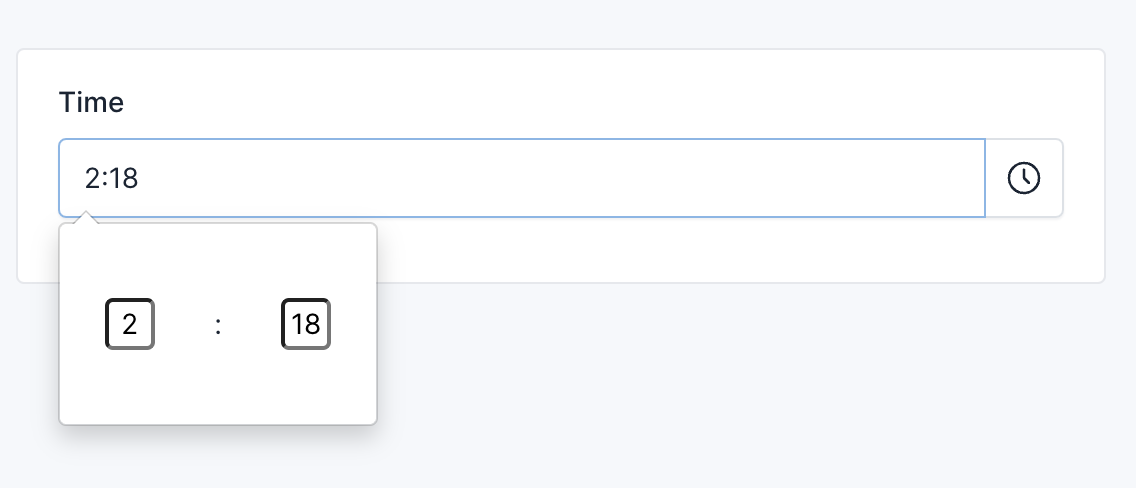
Date picker field
php
use Botble\Base\Forms\Fields\DatePickerField;
use Botble\Base\Forms\FieldOptions\DatePickerFieldOption;
$this->add('date', DatePickerField::class, DatePickerFieldOption::make());Result: