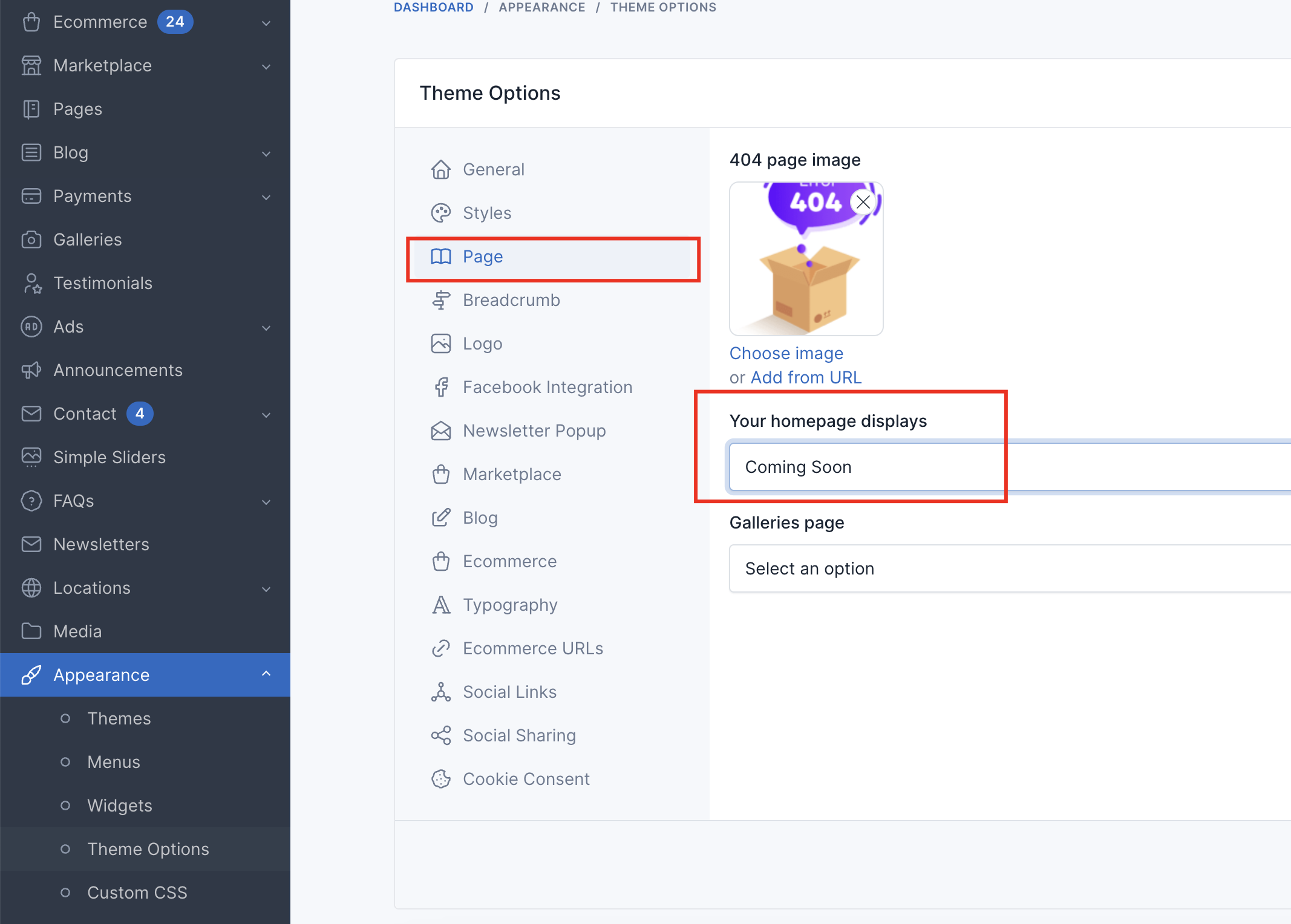Coming soon page
It is a good practice to create a coming soon page when you are working on your website. This page will inform your visitors that your website is under construction and will be available soon.
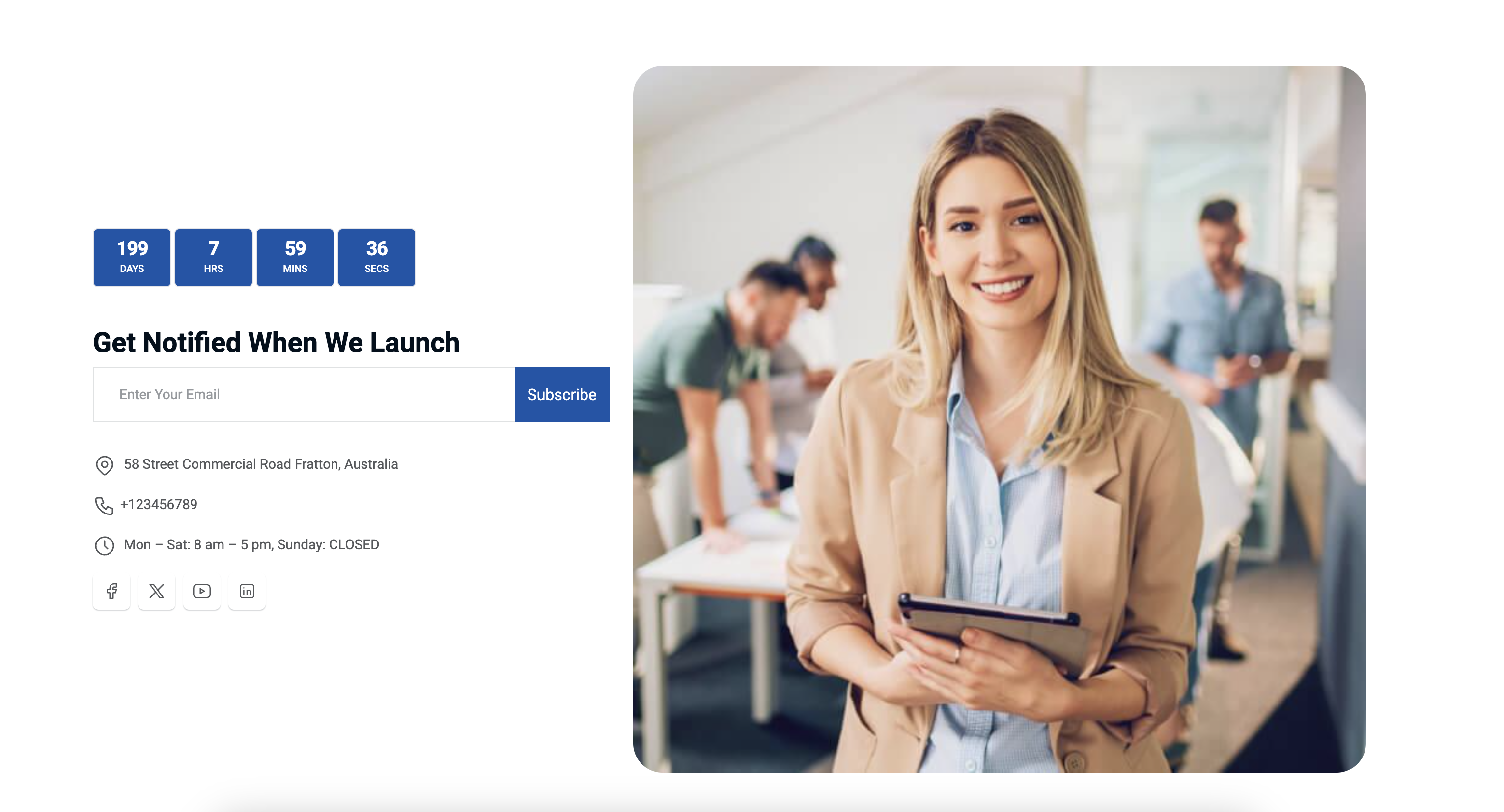
Create page
TIP
You can skip this step if you are using the sample data of Shofy. Check if the Admin -> Pages -> Coming soon is already created
To create a coming soon page, in admin panel, go to Pages and click on Create button.
In the Create new page page, fill in the following fields:
- Title: Enter the title of the page. For example,
Coming soon. - Content:
[coming-soon title="Get Notified When We Launch" countdown_time="2024-12-11" address=" 58 Street Commercial Road Fratton, Australia" hotline="+123456789" business_hours="Mon – Sat: 8 am – 5 pm, Sunday: CLOSED" show_social_links="0,1" image="main/general/contact-img.jpg"][/coming-soon]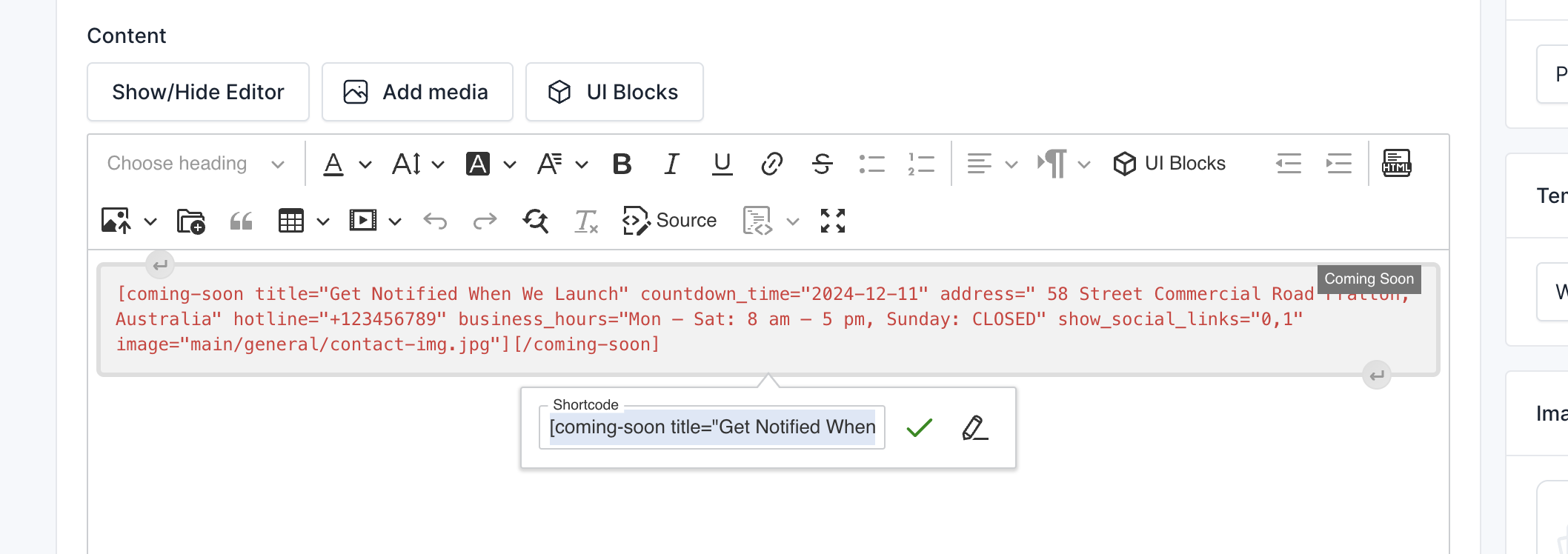
Template: Select
Without layout.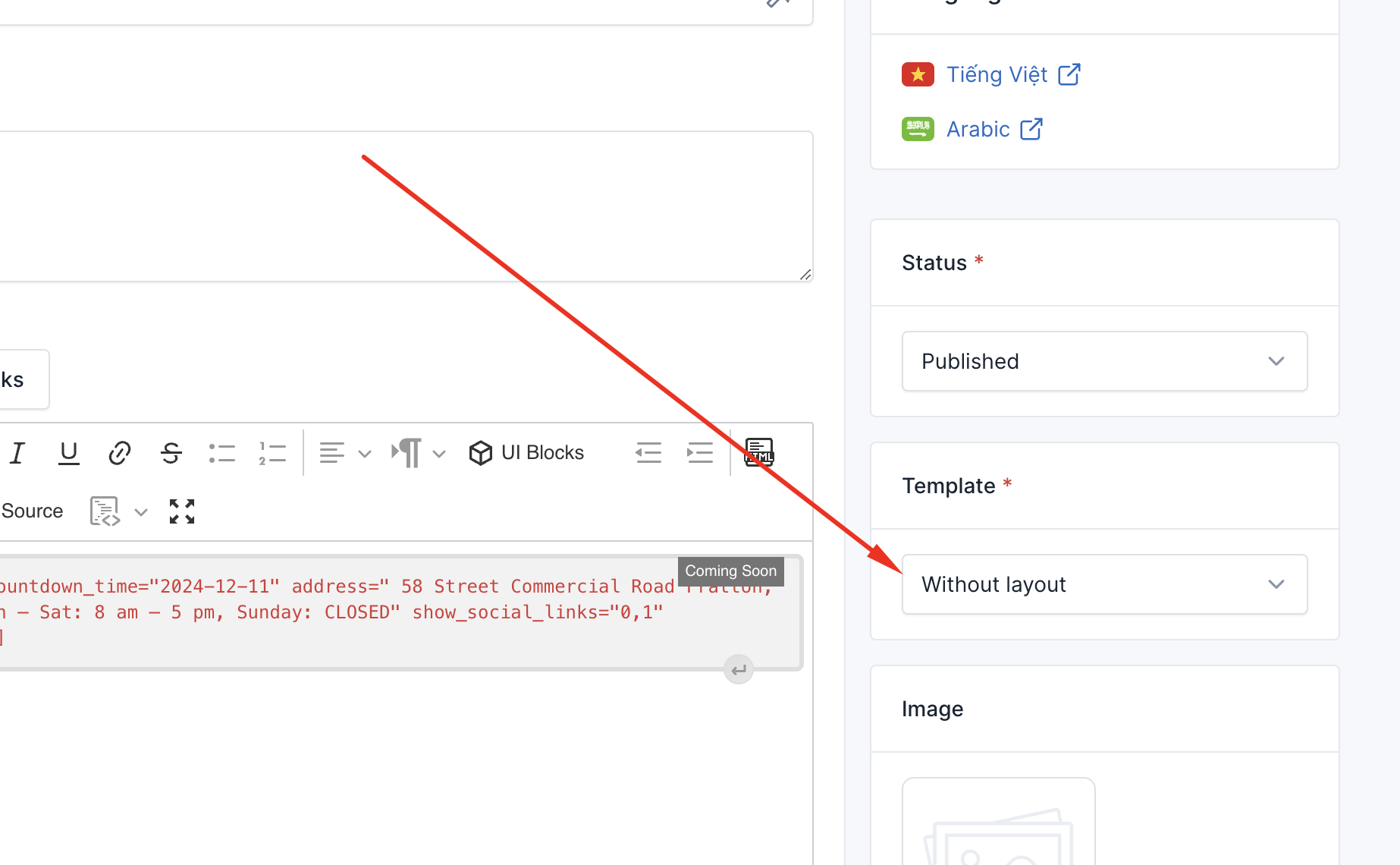
Other fields are optional, you can fill them if you want.
Setup page
After creating the coming soon page, you need to set it as the homepage of your website.
In admin panel, go to Appearance -> Theme Options -> Page, and select the coming soon you just created in the Your homepage displays field.